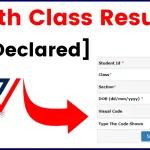The Bihar Public Service Commission (BPSC) conducts various competitive exams for government job vacancies in Bihar. The BPSC Admit Card is a crucial document that grants candidates access to the examination hall. Without it, candidates cannot appear for the exam. This hall ticket includes vital details like the exam date, time, venue, and candidate details. Therefore, it’s essential to download, verify, and print your admit card well in advance.
To download the BPSC Admit Card 2025, follow these simple steps:
- Visit the Official Website: Go to the official BPSC website.
- Find the Admit Card Link: Look for the latest notification regarding the BPSC Admit Card 2025 under the “Latest Updates” or “Admit Card” section.
- Enter Login Details: Provide the required details such as Registration Number, Date of Birth (DOB), or Password.
- Download & Print: After successful login, the BPSC Admit Card will appear on your screen. Download and take a printout for future reference.
Here are the key dates related to the BPSC Admit Card 2025:
- Admit Card Release Date: Expected in March 2025 (Exact date to be updated on the official website)
- BPSC Exam Date: Scheduled for April 2025
- Last Date to Download Admit Card: A few days before the exam (Candidates are advised not to wait till the last minute)
Instructions for Candidates Regarding BPSC Admit Card
- Documents to Carry:
- Printed copy of the BPSC Admit Card 2025
- A valid photo ID proof (Aadhaar card, PAN card, Driving License, Voter ID, or Passport)
- Recent passport-size photographs (if required)
- Exam Day Guidelines:
- Reach the exam center at least 30-45 minutes before the reporting time.
- Electronic gadgets, study materials, and prohibited items are not allowed inside the exam hall.
- Candidates must follow COVID-19 guidelines, if applicable.Advertisements
Troubleshooting Tips: What to Do If You Face Issues
If you experience any difficulties while downloading your BPSC Admit Card 2025, try the following solutions:
- Forgot Registration Number? Retrieve it using the “Forgot Registration ID” link on the login page.
- Website Not Loading? Try accessing the site during non-peak hours or clear your browser cache.
- Details Incorrect on Admit Card? Immediately contact BPSC authorities at their official helpline or email.
- Unable to Download? Ensure you have a stable internet connection and try different browsers like Chrome or Firefox.
Special Instructions for Candidates with Special Needs
- Candidates requiring special accommodations (such as scribes for visually impaired candidates) should inform the exam authorities in advance.
- Carry necessary medical certificates or supporting documents if availing special assistance.
- Check for separate entry provisions or assistance facilities at the exam venue.
BPSC Admit Card Process Over the Past 5 Years
Evolution of the Admit Card Process (2020-2025)
- 2020: The admit card process was paper-based, requiring in-person collection in some cases.
- 2021: Online download became mandatory; additional COVID-19 safety measures were introduced.
- 2022: The portal saw improvements with faster access and OTP-based login verification.
- 2023: BPSC introduced a QR code verification on admit cards to prevent fraud.
- 2024: The system became fully digital, with automated email/SMS notifications for admit card availability.
Key Trends in the Admit Card Process
- Transition from offline to completely online admit card downloads.
- More secure login methods using OTP and registered email verification.
- Enhanced candidate support for troubleshooting issues online.
Additional Tips for Candidates
- Verify Your Admit Card: Cross-check your name, exam date, and center details to avoid last-minute issues.
- Print Multiple Copies: Keep at least two printed copies in case you misplace one.
- Check Exam Center Details in Advance: If possible, visit the exam center a day before to avoid confusion.
- Keep Your Login Credentials Safe: Losing them may delay your admit card download.
FAQ for BPSC Admit Card
1. When will the BPSC Admit Card 2025 be released?
The admit card is expected to be released in March 2025. Candidates should check the BPSC official website regularly for updates.
2. How can I download my BPSC Admit Card?
Visit bpsc.bih.nic.in, log in using your registration number and password, and download the admit card.
3. What should I do if I forget my registration number?
You can retrieve it by clicking the “Forgot Registration ID” option on the login page and following the instructions.
4. Is a digital copy of the admit card allowed at the exam center?
No, candidates must carry a printed hard copy of their admit card along with a valid photo ID proof.
5. What should I do if my details are incorrect on the admit card?
Immediately contact BPSC authorities via their official helpline or email for rectification.
6. Can I get my admit card via email?
No, the admit card must be downloaded from the official website. However, BPSC may send notifications via SMS or email.
7. What happens if I lose my admit card before the exam?
You can re-download and print it from the official website before the last download date.
8. What items are prohibited inside the exam hall?
Electronic gadgets, smartwatches, calculators, study materials, and any unauthorized items are strictly prohibited.
9. Will BPSC provide scribe assistance for differently-abled candidates?
Yes, candidates requiring scribes must inform BPSC in advance and provide necessary documentation.
10. What should I do if I face technical issues while downloading the admit card?
Try clearing browser cache, using a different device, or accessing the site during non-peak hours. If the problem persists, contact BPSC support.
Latest Posts
- Step-by-step guide to download and apply for jee mains admit card 202
- Comprehensive 2025 government holidays and recruitment details for job seekers
- JEE Mains Admit Card 2025: Your Step-by-Step Guide to Downloading the Hall Ticket
- Everything You Need to Know About 2025 Government Holidays Recruitment
- Comprehensive Guide to rrb d group recruitment 2025 – Eligibility, Vacancies, and Application
- Detailed guide to nps trust recruitment 2025 vacancies, eligibility and apply process
- Comprehensive guide to hpcl recruitment 2025 notification, vacancies, and application process
- ignou bed admission 2025 complete recruitment guide with eligibility and process
- Comprehensive Guide to Indian Army Agniveer Recruitment 2025 Notification and Jobs
- Everything You Must Know About CBSE Board Exams 2025 Changes & New Rules