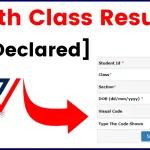Obtaining your admit card is a crucial step in preparing for Mohanlal Sukhadia University’s (MLSU) examinations. The admit card serves as your official entry pass to the exam hall and contains essential details like your roll number, exam center, and schedule. Ensuring you have this document well ahead of your exam date is vital to avoid any last-minute hassles.
How to Download the MLSU Admit Card 2025
Downloading your MLSU admit card is a straightforward process. Follow these steps to access and print your admit card:
-
Visit the Official MLSU Examination Portal: Navigate.
-
Access the Admit Card Section: On the homepage, look for the “Admit Card” option and click on it.
-
Select the Relevant Examination: Choose the examination for which you’re appearing, such as “Annual Examination” or “Semester Examination.”
-
Enter Your Credentials: Input your Challan Number or Roll Number accurately in the designated field.
-
Download and Print: After entering your details, click on the “Download Admit Card” button. Once displayed, print the admit card and keep it safe for future reference.
Important Dates for MLSU Admit Card 2025
Staying informed about key dates ensures you don’t miss any critical deadlines. Here are the important dates for the 2025 examination cycle:
-
Admit Card Release Date: January 11, 2025
-
Examination Start Date: January 16, 2025
Please note that these dates are subject to change. Regularly check the official MLSU website for the most up-to-date information.
Instructions for Exam Day
To ensure a smooth examination experience, adhere to the following guidelines:
-
Mandatory Documents: Bring a printed copy of your admit card and a valid photo ID (e.g., Aadhaar card, driver’s license, or university ID).
-
Reporting Time: Arrive at the exam center at least 30 minutes before the scheduled start time to accommodate any security checks or seating arrangements.
-
Prohibited Items: Avoid carrying electronic gadgets, study materials, or any unauthorized items into the exam hall.
-
Adhere to Instructions: Follow all instructions provided by the invigilators and ensure you comply with the examination rules and regulations.
Troubleshooting Common Issues
If you encounter difficulties while downloading your admit card, consider the following solutions:
-
Incorrect Credentials: Double-check the Challan Number or Roll Number you’ve entered for any typographical errors.
-
Technical Glitches: Try accessing the portal using a different web browser or clear your current browser’s cache and cookies.
-
Contact Support: If problems persist, reach out to the MLSU helpline at 0294-2471505 or 0294-2471506, or email for assistance.
Special Provisions for Candidates with Disabilities
MLSU is committed to providing an inclusive environment for all students. Candidates requiring special accommodations should:
-
Prior Notification: Inform the university well in advance about specific needs by contacting the examination authorities.
-
Documentation: Provide relevant medical certificates or documentation to support your request for accommodations.
-
Confirm Arrangements: Before the exam date, confirm that necessary arrangements have been made to facilitate your examination process.
Verifying Admit Card Details
After downloading your admit card, it’s essential to verify all the information:
-
Personal Information: Ensure your name, photograph, and other personal details are correct.
-
Exam Details: Check the exam date, time, and venue for accuracy.
-
Instructions: Read all the instructions mentioned on the admit card carefully.
If you notice any discrepancies, contact the university’s examination authorities immediately to rectify the issues.
Avoiding Missed Deadlines
To stay on top of important dates and avoid missing any deadlines:
-
Regular Checks: Frequently visit the official MLSU website for updates.
-
Set Reminders: Use digital calendars or reminder apps to keep track of critical dates like admit card releases and exam schedules.
-
Stay Connected: Join official university forums or groups where updates are regularly shared.
By following these guidelines and staying proactive, you can navigate the MLSU admit card process with ease and focus on your exam preparations.
FAQ for MLSU Admit Card
Here are some of the most commonly asked questions regarding the MLSU admit card:
1. When will the MLSU admit card 2025 be released?
The MLSU admit card for 2025 was released on January 11, 2025. Candidates are advised to download their admit cards as early as possible to avoid last-minute issues.
2. Where can I download my MLSU admit card?
You can download your MLSU admit card from the official MLSU examination portal:
3. What details are required to download the MLSU admit card?
To download your MLSU admit card, you will need:
- Your Challan Number or Roll Number
4. What should I do if I forget my Roll Number?
If you have forgotten your Roll Number, check your university registration email or contact the MLSU examination department for assistance.
5. What should I do if there is an error in my MLSU admit card?
If you find any errors (such as incorrect name, exam date, or exam center), immediately contact the MLSU examination authority at:
📞 Helpline: 0294-2471505 / 0294-2471506
📧 Email
6. Do I need to carry a printed copy of my MLSU admit card to the exam hall?
Yes, a printed copy of your admit card is mandatory. Digital copies (on mobile or tablet) are not allowed at the exam center.
7. What other documents should I bring along with my admit card?
Candidates must carry one valid photo ID along with their MLSU admit card. Acceptable IDs include:
- Aadhaar Card
- Voter ID
- Passport
- University ID Card
8. My admit card is not downloading. What should I do?
Try the following troubleshooting steps:
✔️ Check if you are entering the correct Challan Number/Roll Number
✔️ Use a different web browser or clear your browser cache
✔️ Try accessing the site during non-peak hours (morning or late night)
✔️ Contact the MLSU helpline for further assistance
9. Can I request a duplicate admit card if I lose my original one?
Yes, you can re-download your admit card from the official website before the exam date. If the portal is closed, contact MLSU authorities to issue a duplicate.
10. What happens if I forget to bring my admit card on exam day?
Without the admit card, you will not be allowed to sit for the exam. Ensure you print and keep multiple copies in advance.
11. Are there any special instructions for candidates with disabilities?
Yes, candidates requiring special accommodations should:
✅ Notify MLSU authorities in advance
✅ Submit medical proof for special assistance
✅ Confirm arrangements at least one week before the exam
12. How can I stay updated about MLSU admit card announcements?
To stay informed, you can:
✔️ Regularly check the MLSU official website
✔️ Subscribe to the university’s official notifications
✔️ Follow MLSU on social media or student forums
If you have any additional queries, contact MLSU authorities directly or visit their official website for updates.
Latest Posts
- Step-by-step guide to download and apply for jee mains admit card 202
- Comprehensive 2025 government holidays and recruitment details for job seekers
- JEE Mains Admit Card 2025: Your Step-by-Step Guide to Downloading the Hall Ticket
- Everything You Need to Know About 2025 Government Holidays Recruitment
- Comprehensive Guide to rrb d group recruitment 2025 – Eligibility, Vacancies, and Application
- Detailed guide to nps trust recruitment 2025 vacancies, eligibility and apply process
- Comprehensive guide to hpcl recruitment 2025 notification, vacancies, and application process
- ignou bed admission 2025 complete recruitment guide with eligibility and process
- Comprehensive Guide to Indian Army Agniveer Recruitment 2025 Notification and Jobs
- Everything You Must Know About CBSE Board Exams 2025 Changes & New Rules