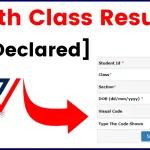The Vardhman Mahaveer Open University (VMOU) in Kota is a prominent institution offering a variety of undergraduate and postgraduate programs. A crucial step for students preparing to take their term-end examinations is obtaining the VMOU Kota Admit Card, also known as the Permission Letter. This document is essential for entry into the examination hall and contains important details such as the student’s name, roll number, exam schedule, and venue.
How to Download the VMOU Kota Admit Card
Downloading your VMOU Kota Admit Card is a straightforward process. Here’s how you can do it:
-
Visit the Official Website.
-
Navigate to the Permission Letter Section: On the homepage, scroll to the “Important Announcements” section and click on the link titled “Download Permission Letter for Term End Examination DEC-2024.”
-
Select a Server: You will be presented with multiple server options (e.g., Server 1, Server 2, Server 3). Click on any of these to proceed.
-
Enter Your Scholar Number: Input your Scholar Number in the format ‘XXXXXX-XXXX’ and click ‘Submit.’
- If you don’t know your Scholar Number: Click on “Search Scholar No. By Name,” enter your full name, and submit. From the list that appears, select your name to retrieve your Scholar Numbe
-
Download and Print: Once your admit card appears on the screen, verify all the details for accuracy. If everything is correct, download and print the admit card. It’s advisable to keep multiple copies for future reference.
-
Important Dates
-
Admit Card Release Date: January 21, 2025
-
Examination Dates: January 29 to March 4, 2025
The exams are scheduled in two shifts:
-
Morning Shift: 9:00 AM to 12:00 PM
-
Afternoon Shift: 2:00 PM to 5:00 PM
Ensure you check your specific exam dates and times as mentioned in your admit card.
Advertisements
-
Instructions for Exam Day
-
Mandatory Documents: Carry a printed copy of your VMOU Kota Admit Card and a valid photo ID (e.g., Aadhar card, driver’s license, passport).
-
Arrival Time: Arrive at the examination center at least 30 minutes before the scheduled start time to complete any necessary formalities.
-
Prohibited Items: Items such as mobile phones, calculators (unless specified), study materials, and electronic gadgets are not allowed inside the examination hall.
-
Adherence to Guidelines: Follow all instructions provided by the examination invigilators and maintain discipline throughout the examination process.
Troubleshooting Common Issues
If you encounter problems while downloading or accessing your admit card:
-
Incorrect Scholar Number Format: Ensure you’re entering your Scholar Number in the correct format, including the hyphen (e.g., ‘XXXXXX-XXXX’).
-
Forgotten Scholar Number: Use the “Search Scholar No. By Name” feature to retrieve your Scholar Number by entering your full name.
-
Discrepancies in Admit Card: If you notice any errors or discrepancies in your admit card, contact VMOU immediately at to have them rectified.
Special Instructions for Candidates with Special Needs
VMOU is committed to providing necessary accommodations for candidates with special needs. If you require any specific assistance:
-
Prior Notification: Inform the university well in advance of your examination date about your specific requirements.
-
Documentation: Provide relevant medical certificates or documentation to support your request.
-
Assistance Confirmation: Confirm the arrangements with the examination authorities before the exam day to ensure all necessary accommodations are in place.
Tips for Candidates
-
Verify Admit Card Details: Double-check all information on your admit card, including your name, photograph, course details, and examination schedule.
-
Stay Updated: Regularly visit the for any updates or announcements related to the examinations.
-
Contact Information: Keep the university’s contact details handy in case you need assistance.
By following these guidelines and preparing adequately, you can approach your VMOU examinations with confidence. Remember, the admit card is not just a formality but a crucial document that ensures your smooth entry into the examination hall. Good luck!
FAQ for VMOU Kota Admit Card
Here are some frequently asked questions about the VMOU Kota Admit Card to help students navigate the process smoothly.
1. How can I download my VMOU Kota Admit Card?
To download your VMOU Kota Admit Card, follow these steps:
- Visit the official website:
- Click on “Download Permission Letter”
- Enter your Scholar Number
- Click Submit and download the admit card
2. What should I do if I forget my Scholar Number?
If you forget your Scholar Number, you can retrieve it by:
- Visiting the “Search Scholar No. By Name” option on the official website
- Entering your full name
- Selecting your name from the list to get your Scholar Number
3. What details are mentioned on the VMOU Admit Card?
Your VMOU Kota Admit Card includes:
- Your Name and Scholar Number
- Exam Date, Time, and Venue
- Course Name and Subject Code
- Important Exam Instructions
4. What should I do if there is an error in my admit card?
If you find any incorrect information on your admit card, immediately contact VMOU through:
- Email:
- Helpline: Available on the official website
5. When is the VMOU Admit Card released?
The VMOU Kota Admit Card is usually released 10-15 days before the examination date. For the latest exams, it was released on January 21, 2025.
6. What documents do I need to carry along with the admit card?
You must carry:
- A printed copy of the VMOU Kota Admit Card
- A valid photo ID (Aadhar card, Passport, Voter ID, Driving License, or College ID)
7. Can I get my admit card via post?
No, VMOU does not send admit cards by post. You must download it online from the official website.
8. What should I do if I cannot download my admit card?
Try these troubleshooting steps:
- Check your Scholar Number (ensure correct format: XXXXXX-XXXX)
- Use a different server (VMOU provides multiple servers for downloading)
- Try a different browser or clear your cache
- If the issue persists, contact VMOU’s exam department
9. What happens if I forget to bring my admit card to the exam hall?
You will not be allowed to enter the exam hall without your admit card. Always print multiple copies and keep one in your exam folder.
10. Can I request a duplicate admit card at the exam center?
No, VMOU does not provide duplicate admit cards at exam centers. You must download and print it before the exam day.
11. Is there any helpline for VMOU Admit Card issues?
Yes, for any problems related to the admit card, contact VMOU:
- Official Website
- Email:
- Phone Support: Available on the website
12. Can I make corrections to my admit card after downloading it?
Yes, if you find errors, contact VMOU’s exam department immediately for corrections.
13. What if my admit card does not have my photo?
If your photo is missing on the admit card:
- Attach a recent passport-size photo
- Get it attested by a university official before the exam
14. What are the exam day guidelines mentioned in the admit card?
- Reach the exam center 30 minutes early
- Do not bring electronic gadgets, notes, or calculators (unless allowed)
- Follow all instructions given by the invigilator
15. What if I have special needs or require assistance?
VMOU provides accommodations for students with disabilities. Contact VMOU’s exam office in advance and submit the required medical documents.
16. How long should I keep my admit card after the exam?
It is advisable to keep your admit card safely even after the exam, as it may be required for result verification.
These FAQs should help clarify any doubts regarding the VMOU Kota Admit Card. If you need further assistance, visit the official VMOU website or contact their helpline.
Latest Posts
- Step-by-step guide to download and apply for jee mains admit card 202
- Comprehensive 2025 government holidays and recruitment details for job seekers
- JEE Mains Admit Card 2025: Your Step-by-Step Guide to Downloading the Hall Ticket
- Everything You Need to Know About 2025 Government Holidays Recruitment
- Comprehensive Guide to rrb d group recruitment 2025 – Eligibility, Vacancies, and Application
- Detailed guide to nps trust recruitment 2025 vacancies, eligibility and apply process
- Comprehensive guide to hpcl recruitment 2025 notification, vacancies, and application process
- ignou bed admission 2025 complete recruitment guide with eligibility and process
- Comprehensive Guide to Indian Army Agniveer Recruitment 2025 Notification and Jobs
- Everything You Must Know About CBSE Board Exams 2025 Changes & New Rules