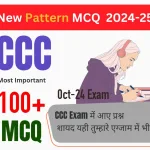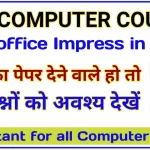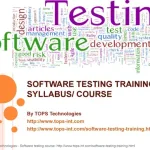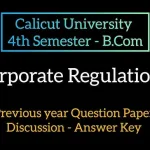LibreOffice is a widely used open-source office suite for document creation, spreadsheets, and presentations. In CCC online tests, questions often focus on LibreOffice tools and functionalities. Understanding its features and practicing questions ensures better performance. Below are 50 questions and answers to help you excel in CCC exams related to LibreOffice.
LibreOffice Basics
Question: What is LibreOffice, and what is it used for?
Answer: LibreOffice is an open-source office suite used for word processing, spreadsheets, presentations, and database management.
Question: Which file format is the default for LibreOffice Writer?
Answer: The default file format for LibreOffice Writer is ODT (Open Document Text).
Question: Can LibreOffice open Microsoft Office files?
Answer: Yes, LibreOffice can open and edit Microsoft Office files like DOCX, XLSX, and PPTX.
Question: What is the shortcut to save a file in LibreOffice Writer?
Answer: The shortcut to save a file in LibreOffice Writer is Ctrl + S.
Question: What is the use of the Styles feature in LibreOffice Writer?
Answer: The Styles feature is used to format text consistently by applying predefined formatting options.
Question: What is the maximum number of rows supported in LibreOffice Calc?
Answer: LibreOffice Calc supports up to 1,048,576 rows.
Question: What does the term “Calc” refer to in LibreOffice?
Answer: “Calc” is the spreadsheet application in LibreOffice, similar to Microsoft Excel.
Question: How can you create a new document in LibreOffice Writer?
Answer: You can create a new document by clicking on File > New > Text Document.
Question: What is the purpose of LibreOffice Impress?
Answer: LibreOffice Impress is used to create presentations similar to Microsoft PowerPoint.
Question: How can you insert a table in LibreOffice Writer?
Answer: You can insert a table by clicking on Table > Insert Table or using the Table icon in the toolbar.
LibreOffice Writer Questions
Question: What is the shortcut to copy text in LibreOffice Writer?
Answer: The shortcut to copy text is Ctrl + C.
Question: What is the difference between “Save” and “Save As” in LibreOffice Writer?
Answer: “Save” saves changes to the current file, while “Save As” saves the file with a new name or location.
Question: How do you check spelling and grammar in LibreOffice Writer?
Answer: You can check spelling and grammar by clicking Tools > Spelling and Grammar.
Question: How can you change page orientation in LibreOffice Writer?
Answer: You can change page orientation by going to Format > Page Style > Page > Orientation.
Question: What is the use of the Navigator in LibreOffice Writer?
Answer: The Navigator allows you to navigate and manage headings, tables, and other elements in your document.
Question: What is the shortcut for undoing an action in LibreOffice Writer?
Answer: The shortcut for undoing an action is Ctrl + Z.
Question: How can you add a watermark in LibreOffice Writer?
Answer: You can add a watermark by inserting an image or text in the header/footer and formatting it as a watermark.
Question: What is the use of the “Find and Replace” feature in LibreOffice Writer?
Answer: The “Find and Replace” feature helps locate specific text and replace it with new text in the document.
Question: How can you adjust line spacing in LibreOffice Writer?
Answer: You can adjust line spacing by selecting text and choosing Format > Paragraph > Line Spacing.
Question: What is the purpose of templates in LibreOffice Writer?
Answer: Templates provide pre-designed layouts for creating documents quickly and efficiently.
LibreOffice Calc Questions
Question: What is the default file format for LibreOffice Calc?
Answer: The default file format for LibreOffice Calc is ODS (Open Document Spreadsheet).
Question: How do you perform a sum operation in LibreOffice Calc?
Answer: Use the SUM function, e.g., =SUM(A1:A10), to add values in a range of cells.
Question: What is the shortcut to insert a new row in LibreOffice Calc?
Answer: The shortcut to insert a new row is Ctrl + + (plus).
Question: How do you apply conditional formatting in LibreOffice Calc?
Answer: Go to Format > Conditional > Condition and set the desired conditions.
Question: How can you freeze rows or columns in LibreOffice Calc?
Answer: Select the row/column and click View > Freeze Rows and Columns.
Question: What is the purpose of the Autofill feature in LibreOffice Calc?
Answer: Autofill automatically fills cells with a sequence of values or formulas based on patterns.
Question: How can you create a chart in LibreOffice Calc?
Answer: Select data, click Insert > Chart, and choose the desired chart type.
Question: What is the use of the Filter function in LibreOffice Calc?
Answer: The Filter function helps display only specific rows that meet certain criteria.
Question: How do you protect a sheet in LibreOffice Calc?
Answer: Click Tools > Protect Sheet and set a password to restrict editing.
Question: How do you apply a formula in LibreOffice Calc?
Answer: Enter an equal sign (=) followed by the formula in the desired cell, e.g., =A1+B1.
LibreOffice Impress Questions
Question: What is the default file format for LibreOffice Impress?
Answer: The default file format for LibreOffice Impress is ODP (Open Document Presentation).
Question: How do you add a new slide in LibreOffice Impress?
Answer: Click Insert > Slide or use the shortcut Ctrl + M.
Question: How can you apply slide transitions in LibreOffice Impress?
Answer: Go to Slide > Transition and choose the desired transition effect.
Question: What is the use of Master Slide in LibreOffice Impress?
Answer: Master Slide allows you to define a consistent layout and style for all slides in a presentation.
Question: How do you insert multimedia files in LibreOffice Impress?
Answer: Click Insert > Audio or Video to add multimedia files to your slides.
Question: How can you change the background of a slide in LibreOffice Impress?
Answer: Right-click on the slide, choose Slide Properties, and select the Background tab.
Question: What is the purpose of animations in LibreOffice Impress?
Answer: Animations add motion effects to slide elements like text and images.
Question: How do you start a slide show in LibreOffice Impress?
Answer: Press F5 to start the slide show from the first slide.
Question: How can you add speaker notes in LibreOffice Impress?
Answer: Click View > Notes and add text in the notes section below the slide.
Question: What is the shortcut to duplicate a slide in LibreOffice Impress?
Answer: The shortcut to duplicate a slide is Ctrl + D.
Understanding these questions and answers will help you gain confidence in handling LibreOffice tools during CCC online tests. Practice regularly to improve your knowledge and accuracy in exams.
Latest Posts
- Step-by-step guide to download and apply for jee mains admit card 202
- Comprehensive 2025 government holidays and recruitment details for job seekers
- JEE Mains Admit Card 2025: Your Step-by-Step Guide to Downloading the Hall Ticket
- Everything You Need to Know About 2025 Government Holidays Recruitment
- Comprehensive Guide to rrb d group recruitment 2025 – Eligibility, Vacancies, and Application
- Detailed guide to nps trust recruitment 2025 vacancies, eligibility and apply process
- Comprehensive guide to hpcl recruitment 2025 notification, vacancies, and application process
- ignou bed admission 2025 complete recruitment guide with eligibility and process
- Comprehensive Guide to Indian Army Agniveer Recruitment 2025 Notification and Jobs
- Everything You Must Know About CBSE Board Exams 2025 Changes & New Rules