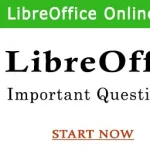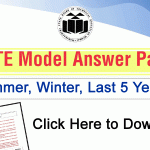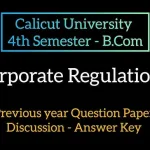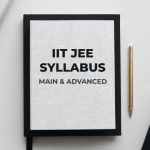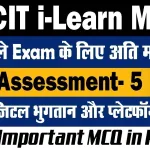Preparing for the CCC online test with LibreOffice questions is crucial for enhancing skills in document creation, spreadsheets, and presentations. Understanding these concepts ensures success in the CCC examination and improves practical computer literacy. Below are essential questions and answers to guide your learning and preparation effectively.
LibreOffice CCC Online Test Questions and Answers
Question: What is LibreOffice, and why is it important in the CCC syllabus?
Answer: LibreOffice is a free, open-source office suite for creating documents, spreadsheets, presentations, and more. It is essential in CCC for practical knowledge in digital tools.
Question: What are the main components of LibreOffice?
Answer: The main components are Writer (word processor), Calc (spreadsheets), Impress (presentations), Draw (graphics), Base (databases), and Math (formula editor).
Question: How can you create a new document in LibreOffice Writer?
Answer: Open LibreOffice Writer, click on “File,” then select “New,” and choose “Text Document.”
Question: What is the default file format for LibreOffice Writer documents?
Answer: The default file format is ODT (Open Document Text).
Question: How can you save a document in LibreOffice Writer in PDF format?
Answer: Go to “File,” select “Export As,” and then choose “Export as PDF.”
Question: What is the purpose of LibreOffice Calc?
Answer: LibreOffice Calc is used to create and manage spreadsheets for data analysis and visualization.
Question: How do you insert a chart in LibreOffice Calc?
Answer: Select the data range, click “Insert,” and choose “Chart.”
Question: What is the function of the SUM formula in LibreOffice Calc?
Answer: The SUM formula adds a range of numbers. For example, =SUM(A1:A5).
Question: How do you create a slideshow in LibreOffice Impress?
Answer: Open LibreOffice Impress, select “File,” then “New,” and design your slides with text, images, and animations.
Question: What is the use of the “Master Slide” in LibreOffice Impress?
Answer: Master Slide is used to apply a consistent design and layout across all slides in a presentation.
Question: How can you add an image to a document in LibreOffice Writer?
Answer: Go to “Insert,” select “Image,” choose the image file, and click “Open.”
Question: What is the shortcut key to save a document in LibreOffice?
Answer: The shortcut key is Ctrl + S.
Question: How do you apply a table in LibreOffice Writer?
Answer: Click on “Table” in the menu bar, select “Insert Table,” specify rows and columns, and click “OK.”
Question: What is the default extension for LibreOffice Calc files?
Answer: The default extension is .ODS (Open Document Spreadsheet).
Question: How can you create a formula in LibreOffice Calc?
Answer: Click on a cell, type “=” followed by the formula (e.g., =A1+A2), and press Enter.
Question: What is the use of the Styles feature in LibreOffice Writer?
Answer: Styles apply consistent formatting to text, paragraphs, or pages for a professional look.
Question: How can you protect a document in LibreOffice Writer with a password?
Answer: Click on “File,” then “Save As,” check “Save with password,” and set your password.
Question: What is the purpose of LibreOffice Draw?
Answer: LibreOffice Draw is used for creating diagrams, flowcharts, and vector graphics.
Question: How do you insert a hyperlink in LibreOffice Writer?
Answer: Highlight the text, go to “Insert,” select “Hyperlink,” enter the URL, and click “Apply.”
Question: What is the shortcut key to print a document in LibreOffice?
Answer: The shortcut key is Ctrl + P.
Question: What is the purpose of LibreOffice Base?
Answer: LibreOffice Base is used to create and manage databases for storing and organizing data.
Question: How do you change the orientation of a page in LibreOffice Writer?
Answer: Go to “Format,” select “Page Style,” and choose Portrait or Landscape.
Question: How can you add page numbers to a document in LibreOffice Writer?
Answer: Click on “Insert,” choose “Page Number,” and position it in the header or footer.
Question: What is the default extension for LibreOffice Impress presentations?
Answer: The default extension is .ODP (Open Document Presentation).
Question: How do you insert a slide in LibreOffice Impress?
Answer: Click on “Slide” in the menu bar, then select “New Slide.”
Question: What is the function of the “AutoFilter” tool in LibreOffice Calc?
Answer: AutoFilter sorts and filters data in a spreadsheet to display specific information.
Question: How can you apply a border to a table in LibreOffice Writer?
Answer: Highlight the table, right-click, select “Table Properties,” and customize the borders.
Question: How do you group objects in LibreOffice Draw?
Answer: Select the objects, right-click, and choose “Group.”
Question: What is the purpose of the “Track Changes” feature in LibreOffice Writer?
Answer: It tracks edits made to a document for review and collaboration.
Question: How do you insert a header in LibreOffice Writer?
Answer: Go to “Insert,” select “Header,” and choose a predefined style or customize it.
Question: How can you convert text to a table in LibreOffice Writer?
Answer: Highlight the text, go to “Table,” and select “Convert Text to Table.”
Question: What is the use of the Pivot Table in LibreOffice Calc?
Answer: Pivot Tables summarize, analyze, and organize data dynamically.
Question: How do you insert a video in LibreOffice Impress?
Answer: Go to “Insert,” select “Audio or Video,” and choose a file from your computer.
Question: What is the function of the COUNT formula in LibreOffice Calc?
Answer: The COUNT formula counts the number of numeric entries in a range.
Question: How do you enable spell check in LibreOffice Writer?
Answer: Press F7 or go to “Tools” and select “Spelling and Grammar.”
Question: What is the use of the Navigator tool in LibreOffice?
Answer: Navigator helps navigate through sections, headings, and objects in a document.
Question: How do you merge cells in LibreOffice Calc?
Answer: Highlight the cells, right-click, and select “Merge Cells.”
Question: What is the shortcut to undo an action in LibreOffice?
Answer: The shortcut is Ctrl + Z.
Question: How can you apply animation to slides in LibreOffice Impress?
Answer: Go to “Slide Show,” select “Custom Animation,” and apply effects.
Understanding LibreOffice tools and their functionalities is vital for the CCC exam. These questions cover key concepts and ensure comprehensive preparation. Consistent practice and familiarization with these topics will enhance your performance and productivity in real-world applications.
Latest Posts
- Step-by-step guide to download and apply for jee mains admit card 202
- Comprehensive 2025 government holidays and recruitment details for job seekers
- JEE Mains Admit Card 2025: Your Step-by-Step Guide to Downloading the Hall Ticket
- Everything You Need to Know About 2025 Government Holidays Recruitment
- Comprehensive Guide to rrb d group recruitment 2025 – Eligibility, Vacancies, and Application
- Detailed guide to nps trust recruitment 2025 vacancies, eligibility and apply process
- Comprehensive guide to hpcl recruitment 2025 notification, vacancies, and application process
- ignou bed admission 2025 complete recruitment guide with eligibility and process
- Comprehensive Guide to Indian Army Agniveer Recruitment 2025 Notification and Jobs
- Everything You Must Know About CBSE Board Exams 2025 Changes & New Rules