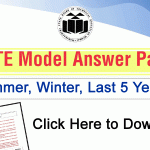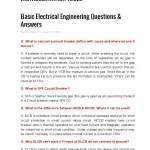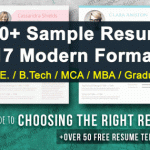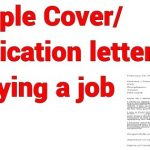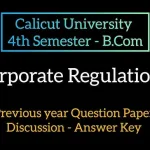Adding patents to your resume can boost your chances of getting noticed, particularly in technical fields like engineering, technology, and science.
Why Include Patents in Your Resume?
1. Demonstrates Innovation and Creativity
- Patents show you’ve created something unique and valuable.
- They highlight your problem-solving skills and innovative thinking.
2. Shows Technical Knowledge
- Patents represent your expertise in a specific field or technology.
- They signal to employers that you can contribute to research and development (R&D).
3. Differentiates You from Others
- Not everyone has a patent, making your resume unique.
- It also shows that you have taken steps to protect your intellectual property.
Where to Include Patents on Your Resume
You can add patents to different sections of your resume, depending on your experience and the number of patents you have.
1. Work Experience Section
If your patent is directly related to your job role, mention it in your work experience section. This helps show the impact of the patent in your previous roles.
Example
Software Developer
XYZ Corporation, June 2019 – Present
- Developed an AI-powered marketing tool for data analysis.
- Patent: Automated Data Sorting Algorithm, US 1234567B2, granted in 2021.This algorithm reduces data processing time by 50% and is now used by 10 clients.
2. Separate Patents Section
If you have multiple patents or want to highlight them clearly, create a separate section. Label this section as “Patents,” “Patents & Inventions,” or “Intellectual Property.”
Example
Patents
- Smart Water Filtration System, US 1234567B2, granted in 2018.Designed to reduce water wastage by 30%, implemented in rural areas.
- Energy-Efficient Solar Panel Design, US 7654321C1, granted in 2020.Increases solar panel efficiency by 15%.
3. Projects or Achievements Section
If you have only one patent, it can be mentioned under “Projects” or “Achievements,” especially if you’re still a student or have limited work experience.
Example
Achievements
- Awarded a patent for Smart Traffic Light System, US 8765432D3, granted in 2022.An automated traffic control system that reduces waiting time by 40%.
How to List Patents on Your Resume
Use simple and consistent formatting when listing your patents. Here are some best practices:
- Use a Consistent Format
- Mention the patent title, patent number, and year of approval.
- Example: Portable Water Purifier, US 3456789A1, granted in 2019.A compact water purification device, currently used in disaster relief efforts.
- Describe the Patent Briefly
- Include a short description of the invention, its use, or its impact.
- Example: AI-Powered Language Translator, US 9876543B2, granted in 2021.Real-time translation software that supports 20 languages.
- Highlight Important Patents
- If one patent is especially relevant to the job, place it at the top of the list.
- Example: Robotic Arm with Sensor Control, US 7654321C1, pending (filed in 2022).A robotic arm for precise industrial automation.
- Include the Patent Status
- Mention if a patent is “Granted,” “Pending,” or “Provisional.”
- Example: AI-Based Learning Model, US 5432109A, pending (filed in 2023).
Tips for Including Pending Patents
If your patent is pending approval, you can still include it in your resume.
- Label it Clearly: Use the term “Pending” to indicate that it’s not yet approved.
- Example: Energy-Saving Smart Home System, US 8765432A1, pending (filed in 2022).
- Describe the Work Done So Far: Include details about the development process and expected benefits.
- Example: This system automatically adjusts energy usage based on occupancy, aiming to reduce energy bills by 30%.
Common Mistakes to Avoid
- Avoid Overloading Your Resume
- If you have many patents, list only the most relevant ones.
- Provide a link to your full patent portfolio if needed.
- Always Include a Description
- A brief description helps employers understand the patent’s value and relevance.
- Don’t List Unrelated Patents
- Focus on patents that are relevant to the job you’re applying for.
- Use Simple Language
- Avoid technical jargon. Explain the patent’s impact clearly and concisely.
Final Tips & Tricks
- Use Action Words
- Use verbs like “Invented,” “Developed,” “Designed,” or “Created” to describe your patents.
- Be Ready to Explain in Interviews
- Be prepared to discuss the patent’s development, challenges, and results during job interviews.
- Add Patents to Your LinkedIn Profile
- Include your patents on LinkedIn for more visibility.
- Mention Patents in Your Cover Letter
- If the patent is highly relevant, mention it briefly in your cover letter to emphasize your innovative skills.
Including patents on your resume can significantly boost your chances of getting noticed, especially in technical fields. Whether you add them under work experience or create a separate section, make sure they are clearly described, relevant, and easy to understand. By following these examples, formatting tips, and tricks, you can create a resume that effectively showcases your innovative achievements.
Latest Posts
- Step-by-step guide to download and apply for jee mains admit card 202
- Comprehensive 2025 government holidays and recruitment details for job seekers
- JEE Mains Admit Card 2025: Your Step-by-Step Guide to Downloading the Hall Ticket
- Everything You Need to Know About 2025 Government Holidays Recruitment
- Comprehensive Guide to rrb d group recruitment 2025 – Eligibility, Vacancies, and Application
- Detailed guide to nps trust recruitment 2025 vacancies, eligibility and apply process
- Comprehensive guide to hpcl recruitment 2025 notification, vacancies, and application process
- ignou bed admission 2025 complete recruitment guide with eligibility and process
- Comprehensive Guide to Indian Army Agniveer Recruitment 2025 Notification and Jobs
- Everything You Must Know About CBSE Board Exams 2025 Changes & New Rules