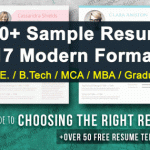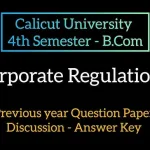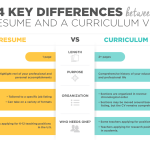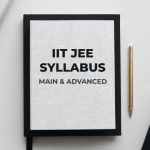In today’s digital age, creating and managing an online student profile has become essential for students, especially those studying Business and Commerce (BCM).
Advertisements
An online student profile is a digital representation of a student’s academic and extracurricular achievements, skills, and personal information. It serves as a virtual resume that can be shared with potential employers, educational institutions, and other relevant entities.
What is an Online Student Profile?
An online student profile is a web-based platform where students can store and showcase their academic records, achievements, skills, and personal information. This profile is accessible via the internet, allowing students to easily share their information with others. The profile typically includes:
- Personal Information
- Academic Records
- Skills and Certifications
- Extracurricular Activities
- Work Experience
- References
Advertisements
Importance of an Online Student Profile
- Accessibility: An online profile can be accessed from anywhere and at any time. This is particularly useful for students who need to share their information with institutions or employers that are located in different geographical areas.
- Organization: It helps students organize their academic and extracurricular activities in one place. This makes it easier to track progress and achievements.
- Professionalism: Having a well-organized online profile presents a professional image to potential employers and educational institutions.
- Networking: It allows students to connect with peers, mentors, and professionals in their field of study.
Advertisements
Creating an Online Student Profile for BCM
Creating an online student profile involves several steps. Here is a simple guide to help BCM students create their profiles.
Step 1: Choose a Platform
There are several platforms available for creating an online student profile. Some popular options include:
- Google Sites
- Portfolium
- About.me
- Personal Websites
Choose a platform that best suits your needs. LinkedIn is a popular choice for professional networking, while Google Sites and personal websites offer more customization options.
Step 2: Gather Information
Before you start creating your profile, gather all the necessary information. This includes:
- Personal Details (Name, Contact Information, etc.)
- Academic Records (Grades, Certificates, etc.)
- Skills and Certifications
- Extracurricular Activities
- Work Experience
- References
Step 3: Create the Profile
Start by creating an account on the chosen platform. Follow the instructions to set up your profile. Here is a breakdown of what to include in each section:
Personal Information:
- Full Name
- Contact Information (Email, Phone Number)
- Profile Picture
- Brief Bio
Academic Records:
- List of Schools Attended
- Degrees and Certificates Earned
- Grades and GPA
Skills and Certifications:
- List of Skills (e.g., Microsoft Office, Accounting, Financial Analysis)
- Certifications (e.g., CPA, CFA)
Extracurricular Activities:
- List of Clubs and Organizations
- Volunteer Work
- Hobbies and Interests
Work Experience:
- Internships
- Part-time Jobs
- Projects
References:
- Names and Contact Information of Professors, Mentors, or Employers
Step 4: Keep It Updated
Regularly update your profile with new achievements, skills, and experiences. This will ensure that your profile remains current and relevant.
Example of an Online Student Profile for BCM
Here is a sample profile for a BCM student to help you understand how to structure and organize your information.
Personal Information:
- Full Name: John Doe
- Contact Information: johndoe@example.com | (123) 456-7890
- Profile Picture: [Insert Picture]
- Bio: I am a third-year BCM student at XYZ University, specializing in Accounting and Finance. I am passionate about financial analysis and aspire to become a certified public accountant (CPA).
Academic Records:
| Institution | Degree | Major | GPA | Year |
|---|---|---|---|---|
| XYZ University | Bachelor’s | Business & Commerce | 3.8 | 2021 – Present |
| ABC College | Associate | Business Admin | 3.7 | 2019 – 2021 |
Skills and Certifications:
| Skill | Proficiency Level |
|---|---|
| Microsoft Office | Advanced |
| Financial Analysis | Intermediate |
| Accounting Software | Intermediate |
| Data Entry | Advanced |
| Communication Skills | Advanced |
| Certification | Issuing Organization | Year Obtained |
|---|---|---|
| CPA (Certified Public Accountant) | AICPA | 2023 |
| Financial Modeling & Valuation Analyst (FMVA) | CFI | 2022 |
Extracurricular Activities:
| Activity | Role | Year |
|---|---|---|
| Business Club | Treasurer | 2022 – Present |
| Volunteer at Local Shelter | Volunteer Coordinator | 2021 – Present |
| Debate Team | Member | 2019 – 2021 |
Work Experience:
| Position | Company | Duration | Responsibilities |
|---|---|---|---|
| Finance Intern | XYZ Corporation | Summer 2023 | Assisted in financial reporting and analysis |
| Part-time Accountant | ABC Accounting | 2021 – 2022 | Managed accounts receivable and payable |
| Project Assistant | DEF Consultancy | 2020 – 2021 | Supported project management and client communications |
References:
| Name | Position | Contact Information |
|---|---|---|
| Dr. Jane Smith | Professor of Accounting | janesmith@xyzuniversity.com |
| Mr. John Brown | Finance Manager | johnbrown@xyzcorporation.com |
Benefits of an Online Student Profile for BCM Students
An online student profile offers numerous benefits to BCM students:
- Enhanced Visibility: A well-maintained online profile increases your visibility to potential employers and academic institutions.
- Networking Opportunities: Connect with professionals in your field, join relevant groups, and participate in discussions.
- Showcase Achievements: Highlight your academic and extracurricular achievements, making you stand out to recruiters.
- Professional Development: Gain insights from industry experts, access resources, and stay updated on the latest trends in BCM.
- Career Opportunities: Many employers use online profiles to search for potential candidates, increasing your chances of getting job offers.
- Ease of Sharing Information: Easily share your profile link with potential employers, academic institutions, or during networking events.
Tips for Maintaining an Online Student Profile
- Regular Updates: Keep your profile updated with new achievements, skills, and experiences.
- Professional Appearance: Use a professional profile picture and ensure that your profile is free from errors and typos.
- Clear and Concise: Present information in a clear and concise manner. Avoid lengthy descriptions and use bullet points where possible.
- Highlight Key Achievements: Emphasize your most significant achievements and skills.
- Networking: Engage with peers and professionals by joining relevant groups and participating in discussions.
- Privacy Settings: Be mindful of privacy settings and only share personal information that you are comfortable making public.
Common Mistakes to Avoid
- Incomplete Profiles: Ensure that all sections of your profile are complete and up-to-date.
- Unprofessional Content: Avoid using informal language or sharing inappropriate content.
- Overloading Information: Do not overwhelm your profile with too much information. Focus on key achievements and experiences.
- Ignoring Privacy Settings: Be aware of what information is visible to the public and adjust your privacy settings accordingly.
- Lack of Engagement: Engage with your network regularly to stay visible and connected.
An online student profile is a powerful tool for BCM students, providing a platform to showcase their achievements, skills, and experiences. By following the steps outlined in this guide, students can create a professional and organized profile that enhances their visibility and opens up new career opportunities. Remember to keep your profile updated, present information clearly, and engage with your network to make the most of this valuable resource
Latest Posts
- Step-by-step guide to download and apply for jee mains admit card 202
- Comprehensive 2025 government holidays and recruitment details for job seekers
- JEE Mains Admit Card 2025: Your Step-by-Step Guide to Downloading the Hall Ticket
- Everything You Need to Know About 2025 Government Holidays Recruitment
- Comprehensive Guide to rrb d group recruitment 2025 – Eligibility, Vacancies, and Application
- Detailed guide to nps trust recruitment 2025 vacancies, eligibility and apply process
- Comprehensive guide to hpcl recruitment 2025 notification, vacancies, and application process
- ignou bed admission 2025 complete recruitment guide with eligibility and process
- Comprehensive Guide to Indian Army Agniveer Recruitment 2025 Notification and Jobs
- Everything You Must Know About CBSE Board Exams 2025 Changes & New Rules