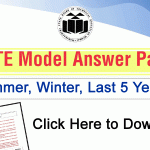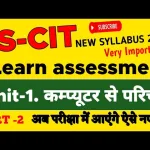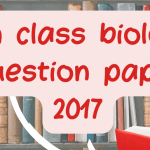The RSCIT (Rajasthan State Certificate in Information Technology) exam assesses basic computer knowledge. In this guide, you’ll find a set of previous year’s question papers to help with your preparation. Each question is followed by the answer to help you understand the topics better.
Computer Basics
Question: What is the full form of RSCIT?
Answer: The full form of RSCIT is Rajasthan State Certificate in Information Technology.
Question: Which key is used to enter data in a computer?
Answer: The “Enter” key is used to input data in a computer.
Question: What is the primary function of the CPU?
Answer: The CPU (Central Processing Unit) processes instructions and manages tasks in a computer.
Question: What do you mean by hardware?
Answer: Hardware refers to the physical components of a computer system, like the monitor, keyboard, and CPU.
Question: What is the operating system?
Answer: An operating system is software that manages computer hardware and software resources, such as Windows or Linux.
Question: What is the difference between RAM and ROM?
Answer: RAM (Random Access Memory) is temporary storage used while a computer is on, while ROM (Read-Only Memory) is permanent storage.
Question: What is the use of a motherboard in a computer?
Answer: The motherboard connects all the components of the computer, like the CPU, RAM, and storage devices.
Question: Which device is used to store data permanently?
Answer: Hard Disk Drive (HDD) or Solid-State Drive (SSD) are used to store data permanently.
Question: What is a computer virus?
Answer: A computer virus is a malicious software program that can damage or disrupt computer systems.
Question: What is the function of an input device?
Answer: Input devices allow users to send data or commands to a computer, such as a mouse or keyboard.
Question: Which key is used to delete the character before the cursor?
Answer: The “Backspace” key is used to delete the character before the cursor.
Question: What is the purpose of a printer?
Answer: A printer is an output device used to produce hard copies of digital documents.
Question: What is a mouse in terms of computer hardware?
Answer: A mouse is an input device that moves the cursor on the screen and allows interaction with the computer.
Question: What is a laptop?
Answer: A laptop is a portable computer that combines a screen, keyboard, and processing components in a single unit.
Question: Define software.
Answer: Software refers to the programs and applications that run on a computer, such as Microsoft Word.
Question: What does the acronym ‘HTTP’ stand for?
Answer: HTTP stands for HyperText Transfer Protocol, which is used for transferring web pages over the internet.
Question: What is the function of an operating system?
Answer: The operating system manages hardware resources and provides a user interface for running programs.
Question: What are the different types of computer languages?
Answer: The different types of computer languages include programming languages like C, Python, Java, and markup languages like HTML.
Question: What is the role of the ‘Esc’ key on a keyboard?
Answer: The ‘Esc’ key is used to exit or cancel current operations or dialogs on the computer.
Question: What is a network in computer terms?
Answer: A network is a system of connected computers that share data and resources.
Question: What is the Internet?
Answer: The Internet is a global network of computers that enables the exchange of information and access to various services.
Microsoft Office
Question: What is MS Word used for?
Answer: MS Word is a word processing software used for creating and editing text documents.
Question: What is a spreadsheet software?
Answer: Spreadsheet software like MS Excel is used to organize and analyze data in tabular form.
Question: How do you insert a table in MS Word?
Answer: In MS Word, go to the “Insert” tab and click on “Table” to add a table to the document.
Question: What is the function of the ‘Sum’ formula in Excel?
Answer: The ‘Sum’ formula in Excel is used to calculate the total of a range of numbers.
Question: What is a slide show?
Answer: A slide show is a presentation made using MS PowerPoint, typically with text, images, and animations.
Question: What is the use of the ‘Copy’ command in MS Word?
Answer: The ‘Copy’ command is used to duplicate selected text or objects in MS Word.
Question: How can you add a page number in MS Word?
Answer: To add a page number in MS Word, go to the “Insert” tab and click “Page Number.”
Question: What is the ‘Pivot Table’ in Excel?
Answer: A Pivot Table in Excel is used to summarize, analyze, and present large sets of data.
Question: How do you save a file in MS Excel?
Answer: In MS Excel, click on “File,” then “Save As,” and choose the desired location to save the file.
Question: What is the ‘Find and Replace’ feature in MS Word?
Answer: The ‘Find and Replace’ feature in MS Word allows you to search for a word and replace it with another word.
Question: How can you insert a chart in Excel?
Answer: To insert a chart in Excel, select the data, click on the “Insert” tab, and choose the chart type.
Question: What is the purpose of the ‘Format Painter’ in MS Word?
Answer: The ‘Format Painter’ in MS Word is used to copy the formatting from one part of the document to another.
Question: How do you change the font in MS Word?
Answer: In MS Word, select the text, go to the “Home” tab, and choose the desired font from the font menu.
Question: What is the function of ‘AutoSum’ in Excel?
Answer: ‘AutoSum’ in Excel automatically adds up numbers in a selected range.
Question: How do you create a hyperlink in MS Word?
Answer: To create a hyperlink, highlight the text, right-click, and select “Hyperlink.”
Question: What is a header in MS Word?
Answer: A header is text or graphics placed at the top of every page in a Word document.
Question: How can you print a document in MS Word?
Answer: To print a document in MS Word, go to “File” and select “Print.”
Question: How can you change the text alignment in MS Word?
Answer: Text alignment can be changed using the “Align Left,” “Center,” “Align Right,” or “Justify” options in the “Home” tab.
Question: What is the ‘Insert’ tab in MS PowerPoint used for?
Answer: The ‘Insert’ tab in PowerPoint is used to add objects like pictures, text boxes, tables, and charts to slides.
Question: What is a template in MS Word?
Answer: A template in MS Word is a pre-designed document that can be modified to suit specific needs.
Question: How do you change the theme in PowerPoint?
Answer: To change the theme in PowerPoint, go to the “Design” tab and select a new theme.
Internet and Email
Question: What is the full form of URL?
Answer: URL stands for Uniform Resource Locator, which is the address of a website.
Question: What is an email?
Answer: An email is an electronic message sent from one user to another over the internet.
Question: What is the difference between HTTP and HTTPS?
Answer: HTTPS is the secure version of HTTP, using encryption for secure data transfer.
Question: What is the use of a web browser?
Answer: A web browser is used to access and view websites on the internet.
Question: What is Gmail?
Answer: Gmail is a free email service provided by Google.
Question: What is the function of a search engine?
Answer: A search engine helps users find information on the internet by typing keywords.
Question: What is an IP address?
Answer: An IP address is a unique identifier for a device connected to a network.
Question: What is a social media platform?
Answer: A social media platform is an online service that allows users to create and share content, like Facebook or Instagram.
Question: How can you attach a file to an email?
Answer: To attach a file to an email, click on the attachment icon and select the file from your device.
Question: What is the use of a firewall?
Answer: A firewall helps protect a computer or network from unauthorized access and cyber threats.
This guide to RSCIT previous year question papers offers a wide variety of questions and answers from basic computer knowledge to Microsoft Office, Internet, and Email skills. It aims to strengthen your preparation and boost your confidence for the RSCIT exam.
Latest Posts
- Step-by-step guide to download and apply for jee mains admit card 202
- Comprehensive 2025 government holidays and recruitment details for job seekers
- JEE Mains Admit Card 2025: Your Step-by-Step Guide to Downloading the Hall Ticket
- Everything You Need to Know About 2025 Government Holidays Recruitment
- Comprehensive Guide to rrb d group recruitment 2025 – Eligibility, Vacancies, and Application
- Detailed guide to nps trust recruitment 2025 vacancies, eligibility and apply process
- Comprehensive guide to hpcl recruitment 2025 notification, vacancies, and application process
- ignou bed admission 2025 complete recruitment guide with eligibility and process
- Comprehensive Guide to Indian Army Agniveer Recruitment 2025 Notification and Jobs
- Everything You Must Know About CBSE Board Exams 2025 Changes & New Rules