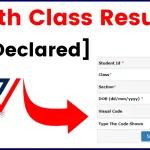Linking your mobile number to your Aadhaar card is essential for accessing various services. You can easily do this online through the UIDAI website or the mAadhaar app.
Advertisements
Methods to Link Mobile Number to Aadhaar Card
Method 1: Online Linking Through the UIDAI Portal
- Visit the UIDAI Website: Go to the official UIDAI (Unique Identification Authority of India) website at uidai.gov.in.
- Navigate to the Aadhaar Services: Click on ‘Aadhaar Update’ and select ‘Update Aadhaar Online’.
- Log In: Enter your Aadhaar number and the OTP (One-Time Password) sent to your registered mobile number.
- Update Mobile Number: Select the option to update your mobile number and enter the new number you wish to link.
- Submit: Review the details and submit the request. An acknowledgment slip will be generated with a URN (Update Request Number) for tracking.
Advertisements
Method 2: Linking Through the MyAadhaar Portal
- Access the MyAadhaar Portal: Visit the MyAadhaar portal at myaadhaar.uidai.gov.in.
- Login Using Aadhaar: Use your Aadhaar number and OTP for login.
- Mobile Number Update: Select the ‘Update Mobile Number’ option and follow the instructions to enter and verify your new mobile number.
- Verification: Complete the verification process and submit the request.
Method 3: Linking Mobile Number to Aadhaar at Home
- Download the Aadhaar Update/Correction Form: Visit the UIDAI website and download the form for updating Aadhaar details.
- Fill the Form: Fill in the required details, including your new mobile number.
- Attach Documents: Attach a self-attested copy of your Aadhaar card and any other required documents.
- Post the Form: Send the completed form and documents to the nearest Aadhaar Update Center or UIDAI office.
- Receive Confirmation: You will receive an SMS confirmation once your mobile number has been successfully updated.
Advertisements
Method 4: Visiting an Aadhaar Enrollment Center
- Locate an Enrollment Center: Find the nearest Aadhaar Enrollment Center using the locator on the UIDAI website.
- Visit the Center: Go to the center with your Aadhaar card and a valid ID proof.
- Fill the Form: Request an Aadhaar Update/Correction Form at the center and fill it out.
- Submit Documents: Submit the filled form along with the necessary documents.
- Biometric Authentication: Provide biometric authentication as required.
- Receive Acknowledgment: Collect the acknowledgment slip containing the URN for tracking the status.
Tips for a Smooth Linking Process
- Ensure Accuracy: Double-check the mobile number and Aadhaar details you enter to avoid errors.
- Keep Documents Ready: Have all required documents ready before you start the linking process.
- Track Your Request: Use the URN provided to track the status of your update request on the UIDAI website.
- Use Official Channels: Only use official UIDAI websites and centers to avoid fraud and ensure your data’s security.
Why Link Your Mobile Number to Aadhaar?
Linking your mobile number with your Aadhaar card offers several benefits:
- Simplified Authentication: Makes verification processes for various services smoother and quicker.
- Secure Transactions: Enhances security for online transactions and banking.
- Access to Services: Enables access to government services and schemes that require Aadhaar authentication.
FAQ
Q: How can I link my mobile number with my Aadhaar card online? A: To link your mobile number with your Aadhaar card online, you need to visit the official UIDAI website or use the mAadhaar app. You can also complete the process through an OTP-based method, provided your current number is already linked.
Q: What are the steps to link my mobile number to my Aadhaar card online?
A: The steps include:
- Visit the UIDAI website.
- Go to the ‘Aadhaar Update’ section.
- Select ‘Update your Address Online’.
- Log in using your Aadhaar number.
- Select the mobile number update option.
- Enter the new mobile number and submit.
- An OTP will be sent to the new number for verification.
Q: Can I link my mobile number to my Aadhaar card from home?
A: Yes, you can link your mobile number to your Aadhaar card from home using the UIDAI website or the mAadhaar app, provided your current mobile number is already linked for OTP verification.
Q: Is there a fee for linking my mobile number to my Aadhaar card online?
A: The UIDAI does not charge any fee for updating your mobile number through the online service. However, if you visit an Aadhaar Enrollment Center, a nominal fee may be charged.
Q: What should I do if my current mobile number is not linked with my Aadhaar?
A: If your current mobile number is not linked with your Aadhaar, you need to visit the nearest Aadhaar Enrollment Center to update your mobile number.
Q: How long does it take to link my mobile number to my Aadhaar card online?
A: The process is usually completed instantly through OTP verification. However, it might take a few days for the update to reflect in the Aadhaar database.
Q: Can I link my mobile number with Aadhaar without visiting an enrollment center?
A: Yes, if your existing number is already linked, you can use the online self-service update portal (SSUP) on the UIDAI website to link your new mobile number. If your number is not linked, you will need to visit an enrollment center.
Q: What documents are required to link my mobile number with Aadhaar online?
A: No additional documents are required for linking your mobile number online, but you must have access to the currently linked mobile number to receive the OTP.
Q: Can I update my mobile number using the mAadhaar app?
A: Yes, the mAadhaar app allows you to update your mobile number if your current number is already linked to your Aadhaar.
Q: What is the official website for linking my mobile number with Aadhaar?
A: The official website for updating or linking your mobile number with Aadhaar is UIDAI.
Q: Are there any alternatives to linking my mobile number to my Aadhaar card online?
A: Yes, you can also link your mobile number by visiting the nearest Aadhaar Enrollment Center if you prefer an in-person process or if you are unable to do it online.
Latest Posts
- Step-by-step guide to download and apply for jee mains admit card 202
- Comprehensive 2025 government holidays and recruitment details for job seekers
- JEE Mains Admit Card 2025: Your Step-by-Step Guide to Downloading the Hall Ticket
- Everything You Need to Know About 2025 Government Holidays Recruitment
- Comprehensive Guide to rrb d group recruitment 2025 – Eligibility, Vacancies, and Application
- Detailed guide to nps trust recruitment 2025 vacancies, eligibility and apply process
- Comprehensive guide to hpcl recruitment 2025 notification, vacancies, and application process
- ignou bed admission 2025 complete recruitment guide with eligibility and process
- Comprehensive Guide to Indian Army Agniveer Recruitment 2025 Notification and Jobs
- Everything You Must Know About CBSE Board Exams 2025 Changes & New Rules