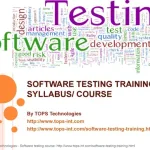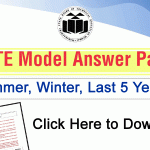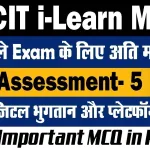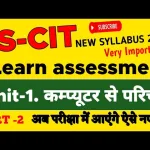Understanding CCC (Course on Computer Concepts) helps individuals gain knowledge of computer fundamentals, applications, and technology. Below are questions and answers covering important topics from the CCC syllabus to help learners prepare effectively.
Computer Fundamentals
Question: What is a computer?
Answer: A computer is an electronic device that processes data and performs tasks based on instructions provided by software.
Question: What is an input device?
Answer: An input device allows users to interact with a computer by entering data, such as a keyboard or mouse.
Question: What is the function of a CPU?
Answer: The CPU (Central Processing Unit) is the brain of the computer, responsible for executing instructions and processing data.
Question: What are the types of software?
Answer: The two main types of software are system software (e.g., operating systems) and application software (e.g., word processors).
Question: What is an operating system?
Answer: An operating system is system software that manages hardware and software resources and provides services for computer programs.
Question: Define RAM and its function.
Answer: RAM (Random Access Memory) is volatile memory that stores data temporarily for quick access by the CPU.
Question: What is ROM used for?
Answer: ROM (Read-Only Memory) stores data permanently and is used to store firmware or boot instructions.
Question: What is a hard disk?
Answer: A hard disk is a non-volatile storage device used to store data, programs, and the operating system.
Question: What is a peripheral device?
Answer: Peripheral devices are external devices connected to a computer, such as printers, scanners, and external drives.
Question: Define a bit and a byte.
Answer: A bit is the smallest unit of data in computing, and a byte consists of 8 bits.
Question: What is a network?
Answer: A network is a group of interconnected computers that share resources and information.
Question: What is the function of a modem?
Answer: A modem is a device that converts digital signals into analog for transmission over phone lines and vice versa.
Question: What is the internet?
Answer: The internet is a global network of interconnected computers that enables information sharing and communication.
Question: What is cloud computing?
Answer: Cloud computing allows users to store and access data and applications over the internet instead of local storage.
Question: What is the purpose of a firewall?
Answer: A firewall protects a computer or network by filtering incoming and outgoing traffic based on security rules.
Question: Define cybersecurity.
Answer: Cybersecurity refers to protecting systems, networks, and data from cyberattacks or unauthorized access.
Question: What is malware?
Answer: Malware is malicious software designed to damage or disrupt systems, such as viruses, worms, and Trojans.
Question: What is the use of an antivirus program?
Answer: An antivirus program detects, prevents, and removes malicious software from a computer.
Question: What is a file system?
Answer: A file system is a method of organizing and storing files on storage devices.
Word Processing
Question: What is word processing?
Answer: Word processing refers to creating, editing, and formatting text documents using software like MS Word.
Question: What is the function of a toolbar?
Answer: A toolbar provides quick access to commonly used commands and tools in word processing software.
Question: What is a template in MS Word?
Answer: A template is a pre-designed document layout used to create standardized documents.
Question: What is the difference between Save and Save As?
Answer: Save updates the existing file, while Save As allows saving the file with a new name or location.
Question: What is mail merge?
Answer: Mail merge is a feature that creates personalized documents by combining a template with a data source.
Question: What is a header and footer?
Answer: A header is text or graphics at the top of each page, while a footer is at the bottom.
Question: What is text alignment?
Answer: Text alignment determines how text is positioned within a document (left, right, center, or justified).
Question: What is a text box?
Answer: A text box is a movable, resizable container for text or images within a document.
Question: How can you insert a table in MS Word?
Answer: A table can be inserted using the Insert tab and selecting the Table option.
Question: What is the purpose of a thesaurus in word processing?
Answer: A thesaurus helps find synonyms or antonyms for selected words.
Question: What is a bulleted list?
Answer: A bulleted list organizes text using symbols or bullets for emphasis.
Question: What is the function of the Format Painter?
Answer: The Format Painter copies formatting from one section of text to another.
Question: What is the shortcut for copying text?
Answer: The shortcut for copying text is Ctrl + C.
Question: What is the shortcut for pasting text?
Answer: The shortcut for pasting text is Ctrl + V.
Question: What is the purpose of the Find and Replace feature?
Answer: Find and Replace locates specific text in a document and replaces it with new text.
Question: How do you insert an image in a document?
Answer: An image can be inserted using the Insert tab and selecting the Picture option.
Question: What is page orientation?
Answer: Page orientation refers to the direction of a document (portrait or landscape).
Question: What is the default font in MS Word?
Answer: The default font in MS Word is usually Calibri.
Question: How do you add page numbers in a document?
Answer: Page numbers can be added through the Insert tab and selecting Page Number.
Spreadsheets
Question: What is a spreadsheet?
Answer: A spreadsheet is an application used for organizing, analyzing, and storing data in tabular form.
Question: What is a cell in a spreadsheet?
Answer: A cell is the intersection of a row and column where data can be entered.
Question: What is a formula in a spreadsheet?
Answer: A formula performs calculations on values in cells using operators and functions.
Question: What is a cell reference?
Answer: A cell reference identifies a cell by its row and column labels.
Question: What is the difference between relative and absolute cell references?
Answer: Relative references change when copied, while absolute references remain fixed.
Question: What is the purpose of the SUM function?
Answer: The SUM function calculates the total of selected numeric values.
Question: What is conditional formatting?
Answer: Conditional formatting changes the appearance of cells based on specified criteria.
Question: What is a chart in a spreadsheet?
Answer: A chart visually represents data in a spreadsheet.
Question: What is the purpose of sorting data?
Answer: Sorting organizes data in ascending or descending order for better analysis.
Question: What is the shortcut for inserting a new worksheet?
Answer: The shortcut for inserting a new worksheet is Shift + F11.
Question: What is a pivot table?
Answer: A pivot table summarizes and analyzes large amounts of data.
Question: What is the function of the AutoFill feature?
Answer: AutoFill populates cells with data based on patterns or sequences.
Question: What is the VLOOKUP function?
Answer: The VLOOKUP function searches for a value in a column and returns data from another column.
Question: How do you protect a worksheet?
Answer: A worksheet can be protected using the Protect Sheet option under the Review tab.
Question: What is a filter in a spreadsheet?
Answer: A filter displays only the data that meets specified criteria.
Question: What is the difference between a workbook and a worksheet?
Answer: A workbook is a file containing multiple worksheets, while a worksheet is a single sheet of data.
Question: What is the function of the COUNTIF formula?
Answer: COUNTIF counts cells that meet a specific condition.
Question: How do you merge cells in a spreadsheet?
Answer: Cells can be merged using the Merge and Center option in the toolbar.
Question: What is the purpose of the CONCATENATE function?
Answer: CONCATENATE combines text from multiple cells into one.
Internet and Communication
Question: What is email?
Answer: Email is an electronic method of sending and receiving messages over the internet.
Question: What is a web browser?
Answer: A web browser is software used to access and view websites, such as Chrome or Firefox.
Question: What is a URL?
Answer: A URL (Uniform Resource Locator) is the address of a web page on the internet.
Question: What is the purpose of a search engine?
Answer: A search engine helps users find information on the internet, such as Google or Bing.
Question: What is the function of a hyperlink?
Answer: A hyperlink links to another web page or section of a document.
Question: What is an IP address?
Answer: An IP address is a unique numerical identifier for devices on a network.
Question: What is the purpose of social media?
Answer: Social media platforms enable communication, sharing, and interaction online.
Question: What is video conferencing?
Answer: Video conferencing allows real-time communication through video and audio over the internet.
Question: What is the role of an ISP?
Answer: An ISP (Internet Service Provider) provides internet access to users.
Question: What is an attachment in an email?
Answer: An attachment is a file sent along with an email message.
Question: What is netiquette?
Answer: Netiquette refers to proper and respectful behavior while communicating online.
Question: What is spam?
Answer: Spam refers to unsolicited or junk emails sent in bulk.
Question: What is a domain name?
Answer: A domain name is a user-friendly address for accessing websites, such as example.com.
Question: What is the purpose of bookmarks in a browser?
Answer: Bookmarks save and quickly access frequently visited web pages.
Question: What is FTP?
Answer: FTP (File Transfer Protocol) transfers files between computers over a network.
Question: What is e-commerce?
Answer: E-commerce refers to buying and selling goods and services online.
Question: What is two-factor authentication?
Answer: Two-factor authentication adds an extra layer of security by requiring two forms of verification.
Question: What is the purpose of cookies on a website?
Answer: Cookies store user preferences and session data for a better browsing experience.
Question: What is a blog?
Answer: A blog is an online journal or platform for sharing thoughts, information, or updates.
Preparing for the CCC exam becomes easier with practice. Focus on understanding core concepts and familiarizing yourself with practical applications of computer knowledge. Consistent effort will lead to success in achieving CCC certification.
Latest Posts
- Step-by-step guide to download and apply for jee mains admit card 202
- Comprehensive 2025 government holidays and recruitment details for job seekers
- JEE Mains Admit Card 2025: Your Step-by-Step Guide to Downloading the Hall Ticket
- Everything You Need to Know About 2025 Government Holidays Recruitment
- Comprehensive Guide to rrb d group recruitment 2025 – Eligibility, Vacancies, and Application
- Detailed guide to nps trust recruitment 2025 vacancies, eligibility and apply process
- Comprehensive guide to hpcl recruitment 2025 notification, vacancies, and application process
- ignou bed admission 2025 complete recruitment guide with eligibility and process
- Comprehensive Guide to Indian Army Agniveer Recruitment 2025 Notification and Jobs
- Everything You Must Know About CBSE Board Exams 2025 Changes & New Rules