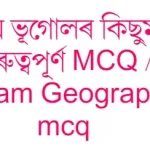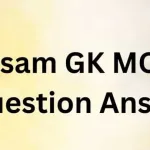The ADRE (Assam Direct Recruitment Examination) is an important exam for candidates seeking various government job opportunities in Assam. One crucial step in the recruitment process is downloading the ADRE admit card. The admit card serves as a hall ticket, confirming your eligibility to sit for the examination. It’s essential for candidates to know the correct procedure to download the ADRE admit card to avoid any last-minute confusion. This guide will walk you through the ADRE admit card download process for the current year, provide historical information for the past 5 years, and offer some tips to ensure you’re fully prepared for the exam.
Importance of the ADRE Admit Card Download
The ADRE admit card is a key document that you must present at the exam center. It contains important details such as your name, roll number, exam center, and the time of your examination. Without this card, you won’t be allowed to take the exam. Therefore, it’s important to download it as soon as it’s available and keep it safe until the exam day.
ADRE Admit Card Download Process for 2025
If you’re appearing for the ADRE exam in 2025, here’s the step-by-step process to download your admit card:
Step-by-Step Guide to Download the ADRE Admit Card
-
Visit the Official ADRE Portal:
The first step is to visit the official Assam Direct Recruitment Examination website. -
Login to Your Account:
You’ll need to log in using your registration details. These include your application number and password. If you haven’t created an account yet, you’ll need to register by providing basic information. -
Locate the Admit Card Link:
Once logged in, navigate to the “Admit Card” section. Look for a link titled “Download ADRE Admit Card 2025” or something similar. -
Download the Admit Card:
After clicking on the link, your admit card will appear. Ensure all the details such as your name, photograph, and exam details are correct. If everything looks good, click on the “Download” button to save it to your device. -
Take a Printout:
It’s essential to take a printout of the admit card for the exam day. Ensure that the printout is clear and legible.
Important Dates
-
ADRE Admit Card Release Date:
The 2025 ADRE admit card is expected to be released 7 to 10 days before the exam. Candidates should check the official website regularly for updates. -
Exam Date:
The exam date for 2025 will be announced along with the release of the admit card. Be sure to check the website for the latest information.
ADRE Admit Card Download Process for Previous Years
Let’s take a look at the ADRE admit card download process from the past 5 years and how it has evolved over time.
ADRE Admit Card Download Process in 2024:
In 2024, the process remained mostly the same. Candidates had to log in using their application details to download their admit cards from the official portal. However, a new feature was introduced—candidates could now receive SMS alerts regarding the admit card release date.
ADRE Admit Card Download Process in 2023:
In 2023, the admit card download process was slightly streamlined. Along with the online portal, candidates were also able to access a dedicated mobile app for downloading their admit cards. This allowed for a smoother experience, especially for those facing slow internet connections.
ADRE Admit Card Download Process in 2022:
The process was similar to 2023, but the key difference was the introduction of a verification system that allowed candidates to check their admit card details before downloading. This helped avoid errors and made the process more transparent.
ADRE Admit Card Download Process in 2021:
In 2021, due to the COVID-19 pandemic, the process became fully online with no offline distribution. Candidates had to make sure they had a working email and mobile number to receive updates.
ADRE Admit Card Download Process in 2020:
2020 saw an increase in server crashes and delays due to high traffic. However, once the technical issues were resolved, candidates could download the admit card from the portal using the same login details.
Common Issues with ADRE Admit Card Download and Troubleshooting Tips
Sometimes, candidates face issues while trying to download the ADRE admit card. Here are some common problems and their solutions:
-
Incorrect Login Details:
If you’re unable to log in, double-check your application number and password. Make sure the details are entered correctly, including any capitalization or special characters. -
Page Not Loading or Server Errors:
This can happen due to high website traffic. Try refreshing the page or accessing it at a different time. You can also try using a different browser or device. -
Incorrect Details on the Admit Card:
If your name, photo, or other details are incorrect, immediately contact the ADRE support team or follow the instructions on the portal for corrections. -
Admit Card Not Available:
If the admit card hasn’t been released yet, check the official website for the latest updates or notifications about the release date.
Important Instructions for Candidates
Here are some key instructions you must follow when appearing for the ADRE exam:
-
Documents to Carry:
Along with your admit card, make sure to carry a valid photo ID, such as your Aadhaar card, voter ID, or passport, to the exam center. -
Rules for Exam Day:
Arrive at the exam center at least 30 minutes before the scheduled time. Keep your admit card and ID ready for inspection. You may also need to adhere to COVID-19 safety guidelines, such as wearing a mask and carrying sanitizers. -
Special Accommodations:
Candidates with special needs or requiring accommodations should contact the ADRE support team well in advance. You may be provided with extra time or specific seating arrangements.
Tips and Advice for Candidates
-
Verify Admit Card Details:
After downloading, verify that all the information on your admit card is correct. This includes your name, photo, exam date, and center. If any discrepancies arise, get in touch with the authorities immediately. -
Don’t Miss Deadlines:
Keep track of the important dates—like the release of the admit card and the exam date. Make sure to download and print the admit card as soon as it’s available to avoid any last-minute issues. -
Backup Your Admit Card:
It’s a good idea to save a copy of your admit card on your phone or cloud storage, so you can access it even if you misplace the printed version.
The ADRE admit card download process is quite simple, but it’s crucial to follow the instructions carefully and keep track of all important dates. By staying organized and prepared, you can avoid any unnecessary stress and focus on performing your best in the exam. Best of luck with your ADRE exam!
FAQ for ADRE Admit Card Download
1. How can I download my ADRE admit card?
To download your ADRE admit card, visit the official ADRE website, log in using your application number and password, and then find the “Download Admit Card” section. Click on the link to download the admit card and take a printout for the exam.
2. What should I do if I cannot log in to download my ADRE admit card?
If you’re unable to log in, make sure that you’re entering the correct application number and password. Double-check for any typos, special characters, or spaces. If the issue persists, you can try resetting your password or contact the support team for help.
3. When will the ADRE admit card be available for download?
The ADRE admit card is typically available for download around 7 to 10 days before the exam date. Make sure to check the official website regularly for the latest updates.
4. What if I find an error on my ADRE admit card?
If there are any discrepancies in your admit card, such as incorrect personal details, you should immediately contact the ADRE support team. They will guide you on how to correct the information before the exam day.
5. Is it necessary to carry a printed copy of the admit card to the exam center?
Yes, you must carry a printed copy of your ADRE admit card along with a valid photo ID (such as an Aadhaar card, voter ID, or passport) to the exam center. Without these documents, you will not be allowed to sit for the exam.
6. Can I download the ADRE admit card on my mobile phone?
Yes, you can download the admit card on your mobile phone. However, make sure that the printout you take is clear and legible. It’s always a good idea to print out a hard copy of the admit card.
7. What should I do if the ADRE website is not loading or there are server issues?
If the website is not loading, try refreshing the page or accessing it at a different time when the traffic may be lower. You can also try using a different browser or device. If issues persist, contact the technical support team.
8. Will I receive my ADRE admit card by post or email?
No, the ADRE admit card is only available for download from the official website. Make sure you check your registered email for notifications, but the actual admit card must be downloaded online.
9. What documents do I need to bring along with my ADRE admit card?
Along with your ADRE admit card, you must carry a valid photo ID, such as an Aadhaar card, voter ID, passport, or any government-issued ID for identification purposes at the exam center.
10. Is there any special provision for candidates with disabilities or special needs?
Yes, candidates with disabilities or special needs should inform the ADRE authorities in advance. Special accommodations, such as extra time or specific seating arrangements, may be provided. Contact the support team for further instructions.
These FAQs should help clarify most of the common concerns regarding the ADRE admit card download process. If you have any additional questions, don’t hesitate to visit the official website or reach out to the support team for assistance.
Latest Posts
- Step-by-step guide to download and apply for jee mains admit card 202
- Comprehensive 2025 government holidays and recruitment details for job seekers
- JEE Mains Admit Card 2025: Your Step-by-Step Guide to Downloading the Hall Ticket
- Everything You Need to Know About 2025 Government Holidays Recruitment
- Comprehensive Guide to rrb d group recruitment 2025 – Eligibility, Vacancies, and Application
- Detailed guide to nps trust recruitment 2025 vacancies, eligibility and apply process
- Comprehensive guide to hpcl recruitment 2025 notification, vacancies, and application process
- ignou bed admission 2025 complete recruitment guide with eligibility and process
- Comprehensive Guide to Indian Army Agniveer Recruitment 2025 Notification and Jobs
- Everything You Must Know About CBSE Board Exams 2025 Changes & New Rules