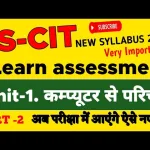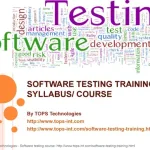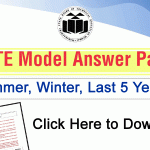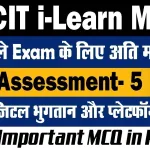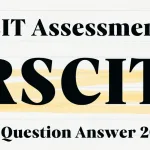Students preparing for the RSCIT exam, the 2019 model paper can be a helpful resource. This guide aims to provide a clear overview of the exam through a series of straightforward questions and answers, covering essential topics and offering insights into the test format.
Rscit Model Paper 2019 PDF Download
Computer Basics
Question: What is an operating system?
Answer: An operating system is software that manages computer hardware and software resources and provides common services for computer programs.
Question: Name two types of operating systems.
Answer: Two types of operating systems are Windows and Linux.
Question: What does CPU stand for?
Answer: CPU stands for Central Processing Unit.
Question: What is the function of RAM in a computer?
Answer: RAM (Random Access Memory) temporarily stores data and instructions that the CPU needs while performing tasks.
Question: What is a file extension?
Answer: A file extension is a suffix at the end of a file name that indicates the file type, such as .txt or .jpg.
Question: What is a computer virus?
Answer: A computer virus is malicious software designed to harm or disrupt a computer system.
Question: What does GUI stand for?
Answer: GUI stands for Graphical User Interface.
Question: What is a web browser?
Answer: A web browser is software used to access and view websites on the Internet.
Question: What is the purpose of antivirus software?
Answer: Antivirus software is used to detect and remove malware from a computer.
Question: What is cloud computing?
Answer: Cloud computing is the delivery of computing services over the Internet, including storage, processing, and software.
Question: Define ‘internet’.
Answer: The internet is a global network of interconnected computers that communicate with each other.
Question: What is the function of a modem?
Answer: A modem converts digital data from a computer into analog signals for transmission over telephone lines and vice versa.
Question: What does HTTP stand for?
Answer: HTTP stands for HyperText Transfer Protocol.
Question: What is a URL?
Answer: A URL (Uniform Resource Locator) is the address used to access resources on the Internet.
Question: What is software?
Answer: Software refers to the programs and operating systems used by a computer.
Question: What is a ‘desktop’ in computing?
Answer: A desktop is the main screen of a computer’s operating system, where icons and windows appear.
Question: What is a ‘folder’ in a computer?
Answer: A folder is a virtual container used to organize files on a computer.
Question: What is a ‘shortcut’ on a computer?
Answer: A shortcut is an icon that provides quick access to a file, folder, or program.
Question: What is the difference between hardware and software?
Answer: Hardware refers to the physical components of a computer, while software consists of the programs and data that run on the hardware.
Question: What is a ‘backup’?
Answer: A backup is a copy of data stored separately to prevent loss in case of data corruption or hardware failure.
Microsoft Office
Question: What is Microsoft Word used for?
Answer: Microsoft Word is a word processing program used for creating and editing text documents.
Question: How do you save a document in Microsoft Word?
Answer: You save a document by clicking ‘File’ and then ‘Save’ or by pressing Ctrl + S.
Question: What is Microsoft Excel used for?
Answer: Microsoft Excel is a spreadsheet program used for data analysis and creating charts and graphs.
Question: What is a cell in Excel?
Answer: A cell is the intersection of a row and column in an Excel spreadsheet where data can be entered.
Question: What does ‘Excel formula’ mean?
Answer: An Excel formula is an equation used to perform calculations on data in a spreadsheet.
Question: What is a PowerPoint presentation?
Answer: A PowerPoint presentation is a series of slides used to present information visually.
Question: How do you insert a chart in Excel?
Answer: You insert a chart by selecting the data, then clicking ‘Insert’ and choosing ‘Chart’.
Question: What is the purpose of ‘Track Changes’ in Word?
Answer: ‘Track Changes’ allows users to make edits to a document and track revisions.
Question: What is a ‘slide layout’ in PowerPoint?
Answer: A slide layout determines the arrangement of text and graphics on a slide.
Question: How do you create a table in Word?
Answer: You create a table by clicking ‘Insert’ and then ‘Table’, and selecting the number of rows and columns.
Question: What is ‘AutoSum’ in Excel?
Answer: ‘AutoSum’ is a function in Excel that automatically calculates the sum of a range of cells.
Question: How do you apply a style to text in Word?
Answer: You apply a style by selecting the text and choosing a style from the ‘Styles’ group on the Home tab.
Question: What is the ‘Home’ tab in Word used for?
Answer: The ‘Home’ tab contains tools for formatting text and paragraphs, such as font size and style.
Question: How do you add a slide in PowerPoint?
Answer: You add a slide by clicking ‘Home’ and then ‘New Slide’ or pressing Ctrl + M.
Question: What is ‘Conditional Formatting’ in Excel?
Answer: ‘Conditional Formatting’ allows you to apply formatting to cells based on specific conditions.
Question: What is a ‘template’ in PowerPoint?
Answer: A template is a pre-designed slide layout that you can use to create a presentation.
Question: How do you change the font size in Word?
Answer: You change the font size by selecting the text and choosing a size from the ‘Font Size’ drop-down menu.
Question: What is a ‘macro’ in Excel?
Answer: A macro is a sequence of instructions that automates repetitive tasks in Excel.
Question: How do you insert a hyperlink in Word?
Answer: You insert a hyperlink by selecting the text, right-clicking, and choosing ‘Hyperlink’.
Question: What is a ‘slide master’ in PowerPoint?
Answer: A slide master is a template that controls the appearance of slides in a presentation.
Question: How do you sort data in Excel?
Answer: You sort data by selecting the range and using the ‘Sort’ option under the ‘Data’ tab.
General Knowledge
Question: What is the capital of India?
Answer: The capital of India is New Delhi.
Question: Who is the President of the United States?
Answer: As of 2024, the President of the United States is Joe Biden.
Question: What is the largest planet in our solar system?
Answer: The largest planet in our solar system is Jupiter.
Question: Who wrote ‘Romeo and Juliet’?
Answer: ‘Romeo and Juliet’ was written by William Shakespeare.
Question: What is the boiling point of water in Celsius?
Answer: The boiling point of water is 100 degrees Celsius.
Question: What is the smallest unit of matter?
Answer: The smallest unit of matter is an atom.
Question: What is the chemical symbol for gold?
Answer: The chemical symbol for gold is Au.
Question: Who painted the Mona Lisa?
Answer: The Mona Lisa was painted by Leonardo da Vinci.
Question: What is the longest river in the world?
Answer: The longest river in the world is the Nile.
Question: What is the currency of Japan?
Answer: The currency of Japan is the yen.
Question: What year did World War II end?
Answer: World War II ended in 1945.
Question: What is the hardest natural substance on Earth?
Answer: The hardest natural substance on Earth is diamond.
Question: What is the main language spoken in Brazil?
Answer: The main language spoken in Brazil is Portuguese.
Question: What is the freezing point of water in Fahrenheit?
Answer: The freezing point of water is 32 degrees Fahrenheit.
Question: Who is known as the Father of Computers?
Answer: Charles Babbage is known as the Father of Computers.
Question: What is the largest ocean on Earth?
Answer: The largest ocean on Earth is the Pacific Ocean.
Question: What is the speed of light?
Answer: The speed of light is approximately 299,792 kilometers per second.
Question: Who was the first man to walk on the moon?
Answer: Neil Armstrong was the first man to walk on the moon.
Question: What is the chemical formula for water?
Answer: The chemical formula for water is H2O.
Question: What is the name of our galaxy?
Answer: The name of our galaxy is the Milky Way.
Exam Pattern and Syllabus
Exam Pattern
The RSCIT exam typically consists of multiple-choice questions. The test assesses knowledge in areas such as computer fundamentals, Microsoft Office applications, and general awareness. The duration of the exam is generally around 1 to 2 hours, and the total number of questions can vary.
Syllabus
The syllabus for the RSCIT exam includes:
- Computer Basics: Understanding hardware and software, operating systems, and file management.
- Microsoft Office: Proficiency in Word, Excel, and PowerPoint, including document creation, data management, and presentation skills.
- General Knowledge: Current affairs, basic general knowledge, and general awareness related to various fields.
Latest Posts
- Step-by-step guide to download and apply for jee mains admit card 202
- Comprehensive 2025 government holidays and recruitment details for job seekers
- JEE Mains Admit Card 2025: Your Step-by-Step Guide to Downloading the Hall Ticket
- Everything You Need to Know About 2025 Government Holidays Recruitment
- Comprehensive Guide to rrb d group recruitment 2025 – Eligibility, Vacancies, and Application
- Detailed guide to nps trust recruitment 2025 vacancies, eligibility and apply process
- Comprehensive guide to hpcl recruitment 2025 notification, vacancies, and application process
- ignou bed admission 2025 complete recruitment guide with eligibility and process
- Comprehensive Guide to Indian Army Agniveer Recruitment 2025 Notification and Jobs
- Everything You Must Know About CBSE Board Exams 2025 Changes & New Rules