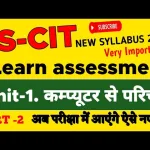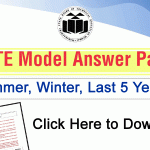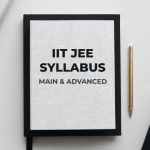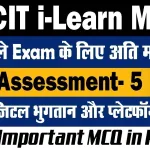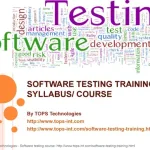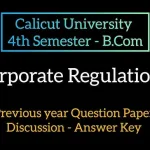RSCIT Assessment 15 covers essential computer skills, software applications, and additional topics like cybersecurity and digital literacy.
Here are detailed questions and answers to help understand advanced usage of operating systems, networking basics, MS Office features, programming, and more. It is a valuable resource for enhancing your digital skills and preparing for related exams.
Core Computer Skills
Question: What are the key differences between Windows and Linux operating systems?
Answer: Windows is user-friendly, widely used, and supports a vast range of software. Linux is open-source, more secure, and preferred for servers and programming.
Question: How do you troubleshoot a non-booting Windows system?
Answer: Check power supply, boot order in BIOS, and safe mode options. Use system repair tools or reinstall the OS if necessary.
Question: What are the basic components of a computer?
Answer: A computer typically consists of the CPU, motherboard, RAM, storage (HDD/SSD), power supply, and peripherals like keyboard, mouse, and monitor.
Question: How can you check the health of your hard drive in Windows?
Answer: Use the built-in Windows tool “CHKDSK” or third-party tools like CrystalDiskInfo to check for errors and the drive’s health status.
Question: What is the purpose of a network router?
Answer: A router connects multiple devices to the internet and manages traffic between them, allowing for communication within a local network (LAN) and with external networks (WAN).
Question: Explain the concept of IP addressing.
Answer: IP addresses uniquely identify devices on a network. IPv4 uses 32-bit addresses, while IPv6 uses 128-bit addresses, offering a larger address space.
Question: How do you set up a LAN network?
Answer: Connect devices using Ethernet cables or Wi-Fi, configure IP addresses, and ensure proper network settings on the router and devices.
Question: What is DNS and how does it work?
Answer: DNS (Domain Name System) translates domain names into IP addresses, allowing users to access websites using easy-to-remember names instead of numeric IP addresses.
Question: Describe the basic steps to configure a Linux server.
Answer: Install the server OS, configure network settings, set up user accounts, install necessary software, and configure services like Apache or MySQL.
Question: How can you enhance the security of a Linux system?
Answer: Regularly update the system, configure firewalls, use strong passwords, disable unnecessary services, and use SELinux or AppArmor for additional security.
Question: What is the purpose of a subnet mask?
Answer: A subnet mask divides an IP address into the network and host portions, helping to organize and secure network traffic within a LAN.
Question: How can you prevent unauthorized access to your computer network?
Answer: Use strong passwords, enable firewalls, implement network encryption (WPA3 for Wi-Fi), and monitor network activity for unusual behavior.
Question: Explain the role of an operating system in managing hardware.
Answer: The OS acts as an intermediary between hardware and software, managing resources like CPU, memory, and storage, and providing an environment for applications to run.
Question: What are the steps to update drivers in Windows?
Answer: Use Device Manager to check for updates or download the latest drivers from the manufacturer’s website and install them manually.
Question: How can you securely erase data from a hard drive?
Answer: Use software tools like DBAN or built-in OS features to overwrite the data multiple times, ensuring it cannot be recovered.
Question: What is the function of BIOS in a computer?
Answer: BIOS (Basic Input/Output System) initializes hardware during booting, provides a runtime environment for the OS, and allows access to system settings.
Question: How do you set up a dual-boot system with Windows and Linux?
Answer: Partition the hard drive, install Windows first, then Linux, and configure the bootloader (GRUB) to allow selection between the two operating systems at startup.
Question: What are the common causes of computer overheating and how can it be prevented?
Answer: Overheating can be caused by dust buildup, poor ventilation, or failing fans. Clean the internals regularly and ensure proper airflow.
Question: How can you recover data from a corrupted hard drive?
Answer: Use recovery software like Recuva or TestDisk, or consult professional data recovery services if the drive is severely damaged.
Question: What is virtualization and how is it used in modern computing?
Answer: Virtualization allows multiple operating systems to run on a single physical machine using hypervisors like VMware or Hyper-V, optimizing resource use and enabling flexible IT environments.
Software Applications
Question: What are the advanced features of MS Word for document formatting?
Answer: Advanced features include styles and themes, table of contents, cross-referencing, footnotes, and macros for automating repetitive tasks.
Question: How can you create a pivot table in Excel?
Answer: Select your data range, go to the Insert tab, choose PivotTable, and then drag and drop fields into the Rows, Columns, Values, and Filters areas to summarize data.
Question: Explain the use of conditional formatting in Excel.
Answer: Conditional formatting allows you to highlight cells based on certain criteria, such as values above a threshold, duplicates, or specific text, enhancing data visualization.
Question: How do you create a custom slide layout in PowerPoint?
Answer: Go to the Slide Master view, insert a new layout, customize it with placeholders, backgrounds, and styles, then apply it to your slides.
Question: What is the purpose of using Outlook rules?
Answer: Rules in Outlook help automate email management by sorting, flagging, or moving messages based on predefined criteria, improving inbox organization.
Question: Describe the basic syntax of an SQL SELECT query.
Answer: The basic syntax is SELECT column_name(s) FROM table_name WHERE condition; It retrieves data from specified columns of a table based on the given condition.
Question: How can you normalize a database?
Answer: Normalize a database by organizing data into tables to reduce redundancy and dependency. This involves applying normal forms, such as 1NF, 2NF, and 3NF.
Question: What is the difference between a primary key and a foreign key?
Answer: A primary key uniquely identifies records within a table, while a foreign key refers to the primary key in another table, establishing a relationship between the two.
Question: Explain the basic structure of a Python program.
Answer: A Python program typically starts with import statements, followed by function definitions and the main code block, which is executed if the script is run directly.
Question: How do you handle exceptions in Python?
Answer: Use try-except blocks to catch and handle exceptions, ensuring that the program can gracefully recover or provide informative error messages.
Question: What is the purpose of version control in programming?
Answer: Version control systems like Git track changes in code, allowing developers to collaborate, manage versions, and revert to previous states if necessary.
Question: How can you optimize SQL queries for better performance?
Answer: Optimize SQL queries by indexing columns used in WHERE clauses, avoiding SELECT *, minimizing joins, and using EXPLAIN to analyze query performance.
Question: What is the difference between vector and raster graphics?
Answer: Vector graphics use mathematical formulas to create shapes, making them scalable without loss of quality, while raster graphics are made of pixels and can lose quality when resized.
Question: How do you remove a background from an image in Photoshop?
Answer: Use the Magic Wand or Quick Selection tool to select the background, then press Delete or use Layer Masking for non-destructive editing.
Question: What is the role of layers in graphic design software like GIMP?
Answer: Layers allow designers to work on different elements of an image separately, making it easier to edit, rearrange, or apply effects without affecting other parts of the design.
Question: How can you automate tasks in MS Excel?
Answer: Use Excel macros, which are small programs written in VBA (Visual Basic for Applications), to automate repetitive tasks like data entry or formatting.
Question: What are the benefits of using templates in MS Office applications?
Answer: Templates provide a pre-designed layout and format, saving time and ensuring consistency across documents, spreadsheets, and presentations.
Question: How do you create an interactive form in Word?
Answer: Use the Developer tab to insert form controls like text boxes, checkboxes, and drop-down lists, then protect the document to prevent changes to the form structure.
Question: How do you use lookup functions in Excel?
Answer: Use VLOOKUP or HLOOKUP to search for a value in a table and return a corresponding value from another column or row, useful for cross-referencing data.
Question: What are the steps to create a database in MS Access?
Answer: Start MS Access, choose Blank Database, define tables with fields and data types, set a primary key, and establish relationships between tables using foreign keys.
Additional Topics
Question: What are the common types of cybersecurity threats?
Answer: Common threats include viruses, phishing attacks, ransomware, DDoS attacks, and identity theft, all of which can compromise personal and organizational data.
Question: How can you protect yourself from phishing scams?
Answer: Be cautious of unsolicited emails, verify the sender
Latest Posts
- Step-by-step guide to download and apply for jee mains admit card 202
- Comprehensive 2025 government holidays and recruitment details for job seekers
- JEE Mains Admit Card 2025: Your Step-by-Step Guide to Downloading the Hall Ticket
- Everything You Need to Know About 2025 Government Holidays Recruitment
- Comprehensive Guide to rrb d group recruitment 2025 – Eligibility, Vacancies, and Application
- Detailed guide to nps trust recruitment 2025 vacancies, eligibility and apply process
- Comprehensive guide to hpcl recruitment 2025 notification, vacancies, and application process
- ignou bed admission 2025 complete recruitment guide with eligibility and process
- Comprehensive Guide to Indian Army Agniveer Recruitment 2025 Notification and Jobs
- Everything You Must Know About CBSE Board Exams 2025 Changes & New Rules