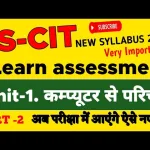In today’s digital age, mastering digital literacy and using online tools effectively is crucial. This RSCIT Assessment 13 is designed for learners who wish to enhance their skills from an intermediate to advanced level. The assessment covers a mix of objective and practical questions focusing on internet browsing, online transactions, digital communication tools, and data privacy.
RSCIT Assessment 13: Detailed Content
Digital Literacy and Using Online Tools Effectively
Internet Browsing
Objective Questions:
- What is the function of a web browser?
- Name two popular web browsers.
- What does the term ‘URL’ stand for?
- How can you use bookmarks in a browser?
- Explain the difference between HTTP and HTTPS.
Practical Questions:
- Demonstrate how to clear browsing history in Google Chrome.
- Show how to set a homepage in a web browser.
- Illustrate how to use incognito mode for private browsing.
- Explain how to install and use browser extensions.
Online Transactions
Objective Questions:
- What is an OTP, and why is it important for online transactions?
- Name two secure payment gateways commonly used for online transactions.
- What does SSL encryption ensure during online transactions?
- Define digital wallets and give two examples.
- What is the importance of two-factor authentication in online transactions?
Practical Questions:
- Demonstrate how to perform an online bank transfer using a mobile app.
- Show how to recharge a mobile phone using a digital wallet.
- Explain the process of purchasing an item from an e-commerce website.
- Illustrate how to verify the security of a website before making a transaction.
Digital Communication Tools
Objective Questions:
- Name two popular digital communication tools for personal use.
- What is the difference between email and instant messaging?
- Explain the concept of video conferencing.
- Define cloud storage and its importance in digital communication.
- What are the security concerns with using public Wi-Fi for digital communication?
Practical Questions:
- Demonstrate how to set up and use an email account.
- Show how to initiate a video call using a popular video conferencing tool.
- Explain how to share files using cloud storage services like Google Drive.
- Illustrate how to configure privacy settings in a messaging app.
Data Privacy
Objective Questions:
- What is the role of a privacy policy on a website?
- Name two common data privacy laws in effect worldwide.
- Explain the concept of ‘cookies’ in web browsers.
- What are the risks of sharing personal information online?
- Define encryption and its role in data privacy.
Practical Questions:
- Demonstrate how to set strong passwords for online accounts.
- Show how to manage cookie settings in a web browser.
- Explain how to use a VPN for secure internet browsing.
- Illustrate the steps to take if you suspect a data breach.
Target Audience
This assessment is designed for learners who already have basic digital literacy and want to move towards more advanced usage of online tools. It is ideal for those seeking to improve their skills in internet browsing, secure online transactions, effective use of digital communication tools, and ensuring data privacy.
20 RSCIT Assessment 13 Questions and Answers
Internet Browsing
Q: What is a web browser?
A: A web browser is a software application that allows users to access and navigate websites on the internet.
Q: What does a URL stand for?
A: URL stands for Uniform Resource Locator, which is the address used to access a specific webpage on the internet.
Q: What is incognito mode in a web browser?
A: Incognito mode is a private browsing mode that does not save your browsing history, cookies, or site data after the session ends.
Q: How can you identify if a website is secure?
A: A website is secure if its URL starts with “https://” and there is a padlock symbol in the browser’s address bar.
Q: What is a cookie in the context of web browsing?
A: A cookie is a small piece of data stored on the user’s device by the web browser while browsing a website. It helps websites remember information about the user.
Online Transactions
Q: What is an online transaction?
A: An online transaction is a process of transferring money or making payments through the internet, usually via credit/debit cards, online banking, or digital wallets.
Q: What is Two-Factor Authentication (2FA)?
A: Two-Factor Authentication is an extra layer of security where users need to provide two forms of identification before completing a transaction or accessing an account.
Q: What is a digital wallet?
A: A digital wallet is an electronic device or software that allows users to store and make transactions with their payment methods (e.g., credit cards, bank accounts) online.
Q: What are phishing attacks?
A: Phishing attacks are fraudulent attempts to obtain sensitive information such as passwords or credit card details by pretending to be a trustworthy entity via email or other communication channels.
Q: How can you ensure the security of online transactions?
A: To ensure security, use strong passwords, enable Two-Factor Authentication, avoid public Wi-Fi for transactions, and verify the legitimacy of the website or service.
Digital Communication Tools
Q: What is a digital communication tool?
A: Digital communication tools are software or platforms that enable users to communicate electronically, such as email, messaging apps, and video conferencing tools.
Q: What is the difference between email and instant messaging?
A: Email is a method of exchanging messages over the internet that can be read at the recipient’s convenience, while instant messaging allows real-time text communication between users.
Q: What is video conferencing?
A: Video conferencing is a technology that allows people in different locations to hold face-to-face meetings without being physically together, using video and audio communication.
Q: How can you maintain professionalism in digital communication?
A: Maintain professionalism by using clear language, being respectful, avoiding slang, and adhering to proper grammar and etiquette in all digital communications.
Q: What are some common digital communication tools used for team collaboration?
A: Common tools include Slack, Microsoft Teams, Zoom, and Google Meet, which allow messaging, video conferencing, file sharing, and collaborative work.
Data Privacy
Q: What is data privacy?
A: Data privacy refers to the protection of personal information from unauthorized access or disclosure, ensuring that individuals have control over their personal data.
Q: What is encryption?
A: Encryption is a method of converting data into a coded format to prevent unauthorized access, ensuring that only authorized parties can read it.
Q: Why is it important to use strong passwords?
A: Strong passwords reduce the risk of unauthorized access to your accounts and personal information, protecting your data from cyber threats.
Q: What is GDPR?
A: The General Data Protection Regulation (GDPR) is a legal framework that sets guidelines for the collection and processing of personal data within the European Union.
Q: How can individuals protect their data privacy online?
A: Individuals can protect their data privacy by using strong, unique passwords, enabling Two-Factor Authentication, being cautious with sharing personal information, and using privacy-focused tools like VPNs and encrypted messaging apps.
RSCIT Assessment 13 is a comprehensive tool to help you enhance your digital literacy skills, providing you with the knowledge and practical experience needed to navigate the online world efficiently and securely. Whether for personal or professional use, this assessment will ensure you are well-equipped to handle the challenges of today’s digital landscape.
Latest Posts
- Step-by-step guide to download and apply for jee mains admit card 202
- Comprehensive 2025 government holidays and recruitment details for job seekers
- JEE Mains Admit Card 2025: Your Step-by-Step Guide to Downloading the Hall Ticket
- Everything You Need to Know About 2025 Government Holidays Recruitment
- Comprehensive Guide to rrb d group recruitment 2025 – Eligibility, Vacancies, and Application
- Detailed guide to nps trust recruitment 2025 vacancies, eligibility and apply process
- Comprehensive guide to hpcl recruitment 2025 notification, vacancies, and application process
- ignou bed admission 2025 complete recruitment guide with eligibility and process
- Comprehensive Guide to Indian Army Agniveer Recruitment 2025 Notification and Jobs
- Everything You Must Know About CBSE Board Exams 2025 Changes & New Rules