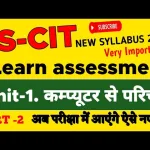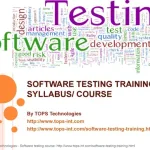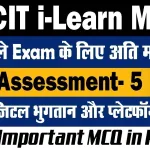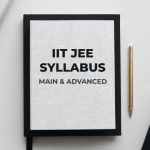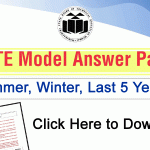In today’s fast-paced digital world, mastering communication tools is essential for both personal and professional growth. This RSCIT Assessment 8 guide covers intermediate-level digital media and communication tools, focusing on practical usage. From social media platforms to video conferencing and cloud storage, this guide will help you navigate the digital landscape with confidence.
RSCIT Assessment 8
Digital Media and Communication Tools
Introduction In an era where digital media and communication tools play a vital role, it is crucial to understand how to use them effectively. This assessment aims to provide learners with the knowledge and skills needed to excel in various digital communication platforms. Whether for personal interaction or professional collaboration, mastering these tools can significantly enhance your productivity and connectivity.
1. Social Media Platforms
Social media platforms like Facebook, Twitter, Instagram, and LinkedIn have become integral parts of our daily lives. Understanding how to effectively use these platforms is essential for both personal branding and professional networking.
- Facebook: Learn how to create, manage, and optimize your profile, post content, engage with your audience, and use Facebook for business marketing.
- Twitter: Discover the importance of hashtags, tweet scheduling, and building a following. Learn to use Twitter for real-time communication and customer engagement.
- Instagram: Understand the visual-centric platform by mastering photo and video posts, stories, reels, and leveraging Instagram for business promotions.
- LinkedIn: Explore LinkedIn’s potential for professional networking, job hunting, and showcasing your skills through an optimized profile and active participation in groups.
2. Email Management
Email remains one of the most professional means of communication. Effective email management can lead to better organization and communication in both personal and professional settings.
- Creating and Managing Accounts: Learn how to create a professional email account, manage multiple accounts, and set up email signatures.
- Organizing Your Inbox: Techniques for sorting, labeling, and archiving emails. Learn how to use filters and rules to manage incoming messages efficiently.
- Effective Communication: Tips on writing clear, concise, and professional emails. Learn about email etiquette and how to avoid common pitfalls.
- Security: Understanding the importance of email security, including recognizing phishing attempts, using two-factor authentication, and securing sensitive information.
3. Video Conferencing Tools
With remote work and virtual meetings becoming the norm, mastering video conferencing tools is essential.
- Zoom: Learn the basics of setting up a Zoom meeting, managing participants, sharing screens, and using breakout rooms for effective communication.
- Microsoft Teams: Explore the collaboration features of Teams, including chat, file sharing, and integrated applications for a seamless remote working experience.
- Google Meet: Discover how to schedule, join, and conduct meetings using Google Meet. Learn to use features like screen sharing, recording, and real-time captions.
- Etiquette and Best Practices: Tips for maintaining professionalism during virtual meetings, including managing background noise, using proper lighting, and engaging with participants.
4. Cloud Storage
Cloud storage has revolutionized the way we store, share, and access data. Understanding its practical applications is crucial for managing digital assets.
- Google Drive: Learn how to upload, share, and collaborate on documents, spreadsheets, and presentations. Understand the use of Google Docs for real-time collaboration.
- Dropbox: Discover how to store and share files securely, manage folders, and use Dropbox Paper for collaborative projects.
- OneDrive: Explore Microsoft’s cloud storage solution for syncing files across devices, sharing documents, and collaborating using Office 365 applications.
- Security Measures: Understand the importance of data encryption, password protection, and managing access permissions to ensure your data’s security in the cloud.
20 questions and answers for RSCIT Assessment 8
Here are 20 questions and answers for RSCIT Assessment 8 focusing on Digital Media and Communication Tools:
Social Media Platforms
Question 1: What are some key features of Facebook for business marketing?
Answer: Key features of Facebook for business marketing include creating a business page, posting content, engaging with the audience through comments and messages, using Facebook Ads for targeted marketing, and analyzing page performance using Facebook Insights.
Question 2: How can hashtags be effectively used on Twitter?
Answer: Hashtags on Twitter can be used to categorize content, join trending conversations, increase the visibility of tweets, and connect with a broader audience interested in similar topics.
Question 3: What is the importance of an optimized LinkedIn profile?
Answer: An optimized LinkedIn profile enhances professional visibility, showcases skills and accomplishments, attracts potential employers or clients, and helps in building a strong professional network.
Question 4: How can Instagram Stories be utilized for business promotions?
Answer: Instagram Stories can be used for business promotions by sharing time-sensitive content, offering behind-the-scenes insights, engaging with followers through polls and questions, and driving traffic to websites or product pages using the swipe-up feature.
Email Management
Question 5: Why is it important to have a professional email account?
Answer: A professional email account is important for maintaining credibility, ensuring clear and effective communication, and keeping personal and professional communications separate.
Question 6: What are some techniques for organizing your email inbox?
Answer: Techniques for organizing your email inbox include using folders or labels, setting up filters to sort incoming emails, archiving old messages, and regularly deleting unnecessary emails to keep the inbox clutter-free.
Question 7: What are the key elements of writing a professional email?
Answer: Key elements of writing a professional email include a clear and concise subject line, a polite greeting, a well-structured message, a clear call to action, and a courteous closing with a signature.
Question 8: How can you protect your email account from phishing attempts?
Answer: Protect your email account from phishing attempts by being cautious of unsolicited emails, not clicking on suspicious links, verifying the sender’s identity, using two-factor authentication, and regularly updating your password.
Video Conferencing Tools
Question 9: What are the basic steps to set up a Zoom meeting?
Answer: Basic steps to set up a Zoom meeting include signing into your Zoom account, scheduling a meeting by selecting the date and time, inviting participants via email, and sharing the meeting link with attendees.
Question 10: How can breakout rooms be used effectively in Zoom meetings?
Answer: Breakout rooms can be used effectively in Zoom meetings by dividing participants into smaller groups for focused discussions, allowing for collaborative work, and bringing everyone back to the main meeting for a group discussion.
Question 11: What collaboration features does Microsoft Teams offer?
Answer: Microsoft Teams offers collaboration features such as chat for real-time communication, file sharing for easy access to documents, integrated Office 365 apps for co-authoring, and video conferencing for virtual meetings.
Question 12: How can you maintain professionalism during virtual meetings?
Answer: Maintain professionalism during virtual meetings by using a clear and steady internet connection, dressing appropriately, managing background noise, using proper lighting, and actively engaging with participants.
Cloud Storage
Question 13: What are the benefits of using Google Drive for collaboration?
Answer: Benefits of using Google Drive for collaboration include real-time editing and sharing of documents, easy access from any device, the ability to leave comments and suggestions, and integration with other Google Workspace apps.
Question 14: How can Dropbox be used for secure file sharing?
Answer: Dropbox can be used for secure file sharing by setting access permissions, using password-protected links, enabling two-factor authentication, and monitoring file activity for unauthorized access.
Question 15: What is OneDrive and how is it integrated with Office 365?
Answer: OneDrive is Microsoft’s cloud storage service integrated with Office 365, allowing users to sync files across devices, share documents with others, and collaborate using Word, Excel, and PowerPoint online.
Question 16: Why is data encryption important in cloud storage?
Answer: Data encryption is important in cloud storage because it ensures that data is securely transmitted and stored, protecting sensitive information from unauthorized access and potential breaches.
General Questions
Question 17: What is the role of digital media in modern communication?
Answer: Digital media plays a vital role in modern communication by enabling instant sharing of information, fostering global connectivity, providing platforms for personal and professional expression, and facilitating real-time interaction.
Question 18: How do communication tools enhance productivity in a professional setting?
Answer: Communication tools enhance productivity by streamlining collaboration, improving workflow efficiency, enabling remote work, reducing communication delays, and allowing teams to stay connected and organized.
Question 19: What are the potential risks associated with using digital communication platforms?
Answer: Potential risks include data breaches, privacy concerns, exposure to cyberattacks, spreading of misinformation, and the possibility of unintentional sharing of sensitive information.
Question 20: How can individuals protect their online privacy when using digital communication tools?
Answer: Individuals can protect their online privacy by using strong, unique passwords, enabling two-factor authentication, being cautious with sharing personal information, regularly updating software, and using privacy settings effectively on social media and other platforms.
Mastering digital media and communication tools is no longer optional in today’s world; it’s a necessity. This assessment equips you with practical knowledge to navigate and utilize these tools effectively. Whether for personal growth or professional development, these skills will empower you to communicate more efficiently and securely in the digital landscape.
Latest Posts
- Step-by-step guide to download and apply for jee mains admit card 202
- Comprehensive 2025 government holidays and recruitment details for job seekers
- JEE Mains Admit Card 2025: Your Step-by-Step Guide to Downloading the Hall Ticket
- Everything You Need to Know About 2025 Government Holidays Recruitment
- Comprehensive Guide to rrb d group recruitment 2025 – Eligibility, Vacancies, and Application
- Detailed guide to nps trust recruitment 2025 vacancies, eligibility and apply process
- Comprehensive guide to hpcl recruitment 2025 notification, vacancies, and application process
- ignou bed admission 2025 complete recruitment guide with eligibility and process
- Comprehensive Guide to Indian Army Agniveer Recruitment 2025 Notification and Jobs
- Everything You Must Know About CBSE Board Exams 2025 Changes & New Rules