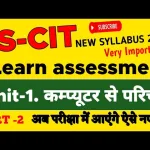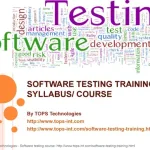RSCIT Assessment 14 is designed for individuals who already possess a basic understanding of computer operations and wish to delve deeper into advanced applications and networking concepts. This assessment covers a wide range of topics, including networking basics, internet applications, email management, and data security, with a focus on objective and scenario-based practical questions to enhance practical knowledge and technical skills.
Full Assessment:
Advanced Applications and Networking Concepts
This section focuses on advanced computer applications, including the use of specialized software, understanding network architecture, and the practical application of networking concepts. The assessment includes scenario-based questions that challenge learners to apply their theoretical knowledge to practical situations.
- Advanced Software Applications: Questions on the use of advanced software tools for data analysis, graphic design, and multimedia editing.
- Network Architecture: Understanding the components of a network, including routers, switches, and firewalls, and how they interact.
- Practical Scenarios: Real-world scenarios where learners must configure networks, troubleshoot issues, and optimize performance.
Objective with More Scenario-Based Practical Questions
In this section, the assessment focuses on practical questions that simulate real-world situations. Learners are required to demonstrate their ability to apply theoretical knowledge in practical scenarios.
- Networking Issues: Troubleshoot common networking problems such as IP conflicts, connectivity issues, and network security breaches.
- Software Application: Tasks involve using advanced features of software like MS Excel for complex data analysis or using email management tools for automated workflows.
- Security Protocols: Practical scenarios where learners must implement security protocols to protect data and network infrastructure.
Networking Basics, Internet Applications, Email Management, and Data Security
This part of the assessment covers fundamental networking concepts, internet applications, effective email management, and data security measures.
- Networking Basics: Questions on the types of networks (LAN, WAN, MAN), network topologies, and basic configuration of network devices.
- Internet Applications: Understanding how to use internet tools and applications effectively, including web browsers, search engines, and cloud services.
- Email Management: Managing email accounts, setting up automated responses, and organizing emails using filters and folders.
- Data Security: Implementing security measures such as encryption, firewalls, and antivirus software to safeguard sensitive information.
Target Audience
This assessment is ideal for individuals who have prior knowledge of basic computer operations and are looking to expand their expertise in networking and advanced applications. It is suitable for those pursuing careers in IT, network administration, or data management, providing them with the necessary skills to excel in these fields.
50 RSCIT Assessment 14 Questions and Answers
Advanced Applications and Networking Concepts
Question: What is the primary function of a router in a network?
Answer: A router directs data packets between different networks, ensuring that data reaches its intended destination.
Question: Define the term “Virtual Private Network” (VPN).
Answer: A VPN creates a secure, encrypted connection over a less secure network, such as the internet, allowing remote access to a private network.
Question: What is the difference between a switch and a hub?
Answer: A switch operates at the data link layer and can filter and forward data to specific devices, while a hub broadcasts data to all devices on the network.
Question: What is a MAC address?
Answer: A MAC address is a unique identifier assigned to network interfaces for communications at the data link layer of a network.
Question: Explain the concept of “Network Topology.”
Answer: Network topology refers to the physical or logical arrangement of network devices and how they are interconnected.
Networking Basics
Question: What is an IP address?
Answer: An IP address is a unique address assigned to each device connected to a network, used for identifying and communicating with the device.
Question: What is the difference between IPv4 and IPv6?
Answer: IPv4 uses 32-bit addresses, allowing approximately 4.3 billion unique addresses, while IPv6 uses 128-bit addresses, allowing a vastly larger number of unique addresses.
Question: Define the term “bandwidth.”
Answer: Bandwidth refers to the maximum rate of data transfer across a network or internet connection, typically measured in bits per second (bps).
Question: What is a subnet mask?
Answer: A subnet mask is used to divide an IP address into the network and host portions, facilitating routing and network management.
Question: What does DHCP stand for, and what is its purpose?
Answer: DHCP stands for Dynamic Host Configuration Protocol, which automatically assigns IP addresses to devices on a network.
Internet Applications
Question: What is the primary purpose of a web browser?
Answer: A web browser allows users to access and interact with information on the World Wide Web by displaying web pages.
Question: Define the term “URL.”
Answer: URL stands for Uniform Resource Locator, which is the address used to access resources on the internet, such as web pages.
Question: What is a web server?
Answer: A web server is a computer system that hosts websites and delivers web pages to users’ browsers upon request.
Question: Explain the function of a search engine.
Answer: A search engine is a software system that indexes and retrieves information from the internet based on user queries.
Question: What is a domain name?
Answer: A domain name is a human-readable address used to access websites, such as www.example.com.
Email Management
Question: What does SMTP stand for, and what is its role in email communication?
Answer: SMTP stands for Simple Mail Transfer Protocol, which is used to send and relay outgoing emails between servers.
Question: What is the difference between POP3 and IMAP?
Answer: POP3 downloads emails from the server to the client and deletes them from the server, while IMAP allows emails to be accessed and managed directly on the server.
Question: What is an email client?
Answer: An email client is a software application used to manage and access a user’s email, such as Microsoft Outlook or Mozilla Thunderbird.
Question: Explain the term “email filtering.”
Answer: Email filtering is the process of automatically organizing or blocking emails based on predefined criteria, such as spam or specific keywords.
Question: What is the purpose of an email signature?
Answer: An email signature is a block of text automatically added to the end of an email, typically containing the sender’s contact information and other details.
Data Security
Question: What is encryption?
Answer: Encryption is the process of converting data into a coded form to prevent unauthorized access.
Question: Define the term “firewall.”
Answer: A firewall is a network security device that monitors and controls incoming and outgoing network traffic based on predetermined security rules.
Question: What is phishing?
Answer: Phishing is a fraudulent attempt to obtain sensitive information by pretending to be a trustworthy entity in electronic communications.
Question: What is a strong password, and why is it important?
Answer: A strong password is a combination of letters, numbers, and symbols that is difficult to guess or crack, enhancing security against unauthorized access.
Question: Explain the concept of multi-factor authentication (MFA).
Answer: MFA is a security process that requires two or more verification methods to authenticate a user’s identity before granting access to a system.
Question: What is the role of antivirus software?
Answer: Antivirus software detects, prevents, and removes malicious software (malware) from computers and networks.
Question: Define the term “malware.”
Answer: Malware is malicious software designed to harm, exploit, or otherwise compromise the security of a computer system.
Question: What is data backup, and why is it important?
Answer: Data backup is the process of copying and storing data to ensure its availability in case of data loss or corruption.
Question: What is a security patch?
Answer: A security patch is a software update that fixes vulnerabilities in a system or application to protect against security threats.
Question: Explain the concept of “social engineering” in cybersecurity.
Answer: Social engineering is the manipulation of people into divulging confidential information or performing actions that compromise security.
Additional Questions
Question: What is a network protocol?
Answer: A network protocol is a set of rules that define how data is transmitted and received over a network.
Question: What is an IP conflict?
Answer: An IP conflict occurs when two devices on the same network are assigned the same IP address, leading to connectivity issues.
Question: What is the purpose of a proxy server?
Answer: A proxy server acts as an intermediary between a user’s device and the internet, providing anonymity and security.
Question: What is the difference between a public and a private IP address?
Answer: A public IP address is assigned to devices that are accessible over the internet, while a private IP address is used within a private network and is not routable on the internet.
Question: What is the role of DNS in networking?
Answer: DNS (Domain Name System) translates domain names into IP addresses, allowing users to access websites using human-readable names.
Question: What is an SSL certificate?
Answer: An SSL certificate is a digital certificate that encrypts data transmitted between a user’s browser and a web server, ensuring secure communication.
Question: What is the purpose of network segmentation?
Answer: Network segmentation involves dividing a network into smaller, isolated sections to improve security and manage traffic more effectively.
Question: What is the function of a load balancer?
Answer: A load balancer distributes incoming network traffic across multiple servers to ensure high availability and reliability.
Question: What is a DDoS attack?
Answer: A DDoS (Distributed Denial of Service) attack involves overwhelming a server or network with a flood of traffic to disrupt services.
Question: What is the difference between symmetric and asymmetric encryption?
Answer: Symmetric encryption uses the same key for encryption and decryption, while asymmetric encryption uses a pair of keys (public and private) for secure communication.
Question: What is a botnet?
Answer: A botnet is a network of infected computers controlled by an attacker to perform coordinated cyberattacks or malicious activities.
Question: What is the purpose of two-factor authentication (2FA)?
Answer: 2FA adds an extra layer of security by requiring users to provide two forms of identification before accessing an account or system.
Question: What is a secure socket layer (SSL)?
Answer: SSL is a protocol that establishes an encrypted link between a web server and a browser, ensuring secure data transmission.
Question: What is the purpose of a DMZ in network security?
Answer: A DMZ (Demilitarized Zone) is a network segment that acts as a buffer zone between a private network and untrusted external networks, such as the internet.
Question: What is a vulnerability scan?
Answer: A vulnerability scan is a security assessment tool that identifies weaknesses in a system or network that could be exploited by attackers.
Question: What is the difference between a virus and a worm?
Answer: A virus attaches itself to legitimate programs and spreads when the infected program is run, while a worm is a standalone malware that replicates itself to spread across networks.
Question: What is the purpose of an intrusion detection system (IDS)?
Answer: An IDS monitors network traffic for suspicious activity and alerts administrators of potential security breaches.
Question: What is a digital signature?
Answer: A digital signature is an electronic, encrypted stamp of authentication that verifies the integrity and origin of a digital document or message.
Question: What is spear phishing?
Answer: Spear phishing is a targeted phishing attack aimed at a specific individual or organization, often using personalized information to deceive the victim.
Question: What is the role of a network administrator?
Answer: A network administrator is responsible for maintaining and managing a network’s infrastructure, ensuring its security, performance, and reliability.
Latest Posts
- Step-by-step guide to download and apply for jee mains admit card 202
- Comprehensive 2025 government holidays and recruitment details for job seekers
- JEE Mains Admit Card 2025: Your Step-by-Step Guide to Downloading the Hall Ticket
- Everything You Need to Know About 2025 Government Holidays Recruitment
- Comprehensive Guide to rrb d group recruitment 2025 – Eligibility, Vacancies, and Application
- Detailed guide to nps trust recruitment 2025 vacancies, eligibility and apply process
- Comprehensive guide to hpcl recruitment 2025 notification, vacancies, and application process
- ignou bed admission 2025 complete recruitment guide with eligibility and process
- Comprehensive Guide to Indian Army Agniveer Recruitment 2025 Notification and Jobs
- Everything You Must Know About CBSE Board Exams 2025 Changes & New Rules