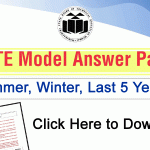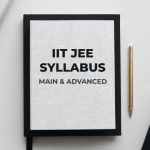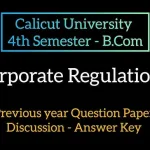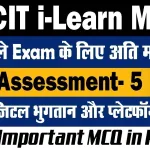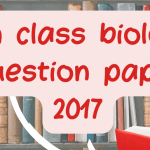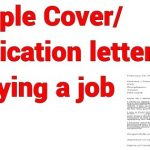- What is React.js?
- React.js is an open-source JavaScript library for building user interfaces, particularly for single-page applications.
- What is JSX?
- JSX (JavaScript XML) is a syntax extension for JavaScript which allows writing HTML-like code within JavaScript.
Advertisements
- What are components in React?
- Components are the building blocks of React applications. They are reusable, self-contained modules that encapsulate a piece of UI.
- Explain the difference between functional components and class components.
- Functional components are simple JavaScript functions that take props as input and return JSX. Class components are ES6 classes that extend React.Component and have additional features like state and lifecycle methods.
- What is props in React?
- Props (short for properties) are a way of passing data from parent to child components in React.
Advertisements
- What is state in React?
- State is a built-in object in React components that represents the current condition of the component. It can be changed over time in response to user actions or network events.
- What is the virtual DOM?
- The virtual DOM is a lightweight copy of the actual DOM. React uses the virtual DOM to perform efficient updates to the real DOM.
Advertisements
Component Lifecycle:
- What are the lifecycle methods of a class component?
- Lifecycle methods are special methods that get called at specific points during a component’s life cycle. Some common lifecycle methods include
componentDidMount,componentDidUpdate, andcomponentWillUnmount.
- Lifecycle methods are special methods that get called at specific points during a component’s life cycle. Some common lifecycle methods include
- Explain the purpose of
componentDidMount.componentDidMountis a lifecycle method that gets called after a component is mounted to the DOM. It is often used for tasks like fetching data from a server or initializing third-party libraries.
- When would you use
componentWillUnmount?componentWillUnmountis a lifecycle method that gets called just before a component is removed from the DOM. It is used for cleanup tasks like canceling network requests or unsubscribing from event listeners.
- What is the difference between
componentWillReceivePropsandgetDerivedStateFromProps?componentWillReceivePropsis invoked before a mounted component receives new props.getDerivedStateFromPropsis a static method introduced in React 16.3 that returns state updates in response to changes in props.
Hooks:
- What are React Hooks?
- React Hooks are functions that enable functional components to have state and lifecycle features previously available only in class components.
- Explain the
useStateHook.useStateis a Hook that allows functional components to add state variables. It returns a stateful value and a function to update that value.
- What is the
useEffectHook used for?useEffectis a Hook used to perform side effects in functional components. It replaces lifecycle methods likecomponentDidMount,componentDidUpdate, andcomponentWillUnmount.
- How do you conditionally run effects with
useEffect?- You can pass a second argument to
useEffect, which is an array of dependencies. The effect will only run if one of the dependencies has changed since the last render.
- You can pass a second argument to
Event Handling:
- How do you handle events in React?
- In React, you can use camelCase event names like
onClickoronChangein JSX to specify event handlers.
- In React, you can use camelCase event names like
- Explain the difference between synthetic events and native events in React.
- Synthetic events are cross-browser wrappers around native browser events. They behave identically across all browsers and have consistent properties.
- What is event pooling in React?
- Event pooling is a performance optimization in React where event objects are reused for multiple events. This helps reduce memory usage and improve performance.
- How can you prevent the default behavior of an event in React?
- You can call the
preventDefault()method on the event object passed to an event handler.
- You can call the
State Management:
- What is Redux?
- Redux is a predictable state container for JavaScript apps. It helps manage the state of an application in a single immutable state tree.
- Explain the concept of actions and reducers in Redux.
- Actions are plain JavaScript objects that represent events in the application. Reducers are functions that specify how the application’s state changes in response to actions.
- What is the purpose of middleware in Redux?
- Middleware in Redux provides a third-party extension point between dispatching an action and the moment it reaches the reducer. It is used for logging, asynchronous actions, and more.
- How do you connect a React component to Redux?
- You can use the
connectfunction provided byreact-reduxto connect a React component to the Redux store.
- You can use the
Routing:
- What is React Router?
- React Router is a popular routing library for React applications. It allows you to handle navigation and routing in a React app.
- How do you declare routes in React Router?
- Routes in React Router are declared using the
<Route>component, which specifies the component to render for a given path.
- Routes in React Router are declared using the
- Explain the purpose of the
BrowserRouterandHashRoutercomponents in React Router.BrowserRouteruses HTML5 history API to keep UI in sync with the URL.HashRouteruses the hash portion of the URL to keep UI in sync.
Performance Optimization:
- What are the key principles of optimizing performance in React?
- Key principles include minimizing re-renders, using memoization techniques, optimizing component lifecycles, and optimizing bundle size.
- How can you prevent unnecessary re-renders in functional components?
- You can use the
React.memohigher-order component or theuseMemoHook to memoize components or values.
- You can use the
- What is code splitting in React?
- Code splitting is a technique used to split your code into smaller bundles that can be loaded on demand. This can improve initial load times and reduce the size of the main bundle.
- Explain the concept of lazy loading in React.
- Lazy loading is a technique where components or modules are loaded only when they are needed. This can improve performance by reducing the initial bundle size.
Testing:
- What tools can you use for testing React applications?
- Some popular tools for testing React applications include Jest, React Testing Library, and Enzyme.
- What is snapshot testing?
- Snapshot testing is a testing technique where the output of a component is serialized to a file and compared to a previously stored snapshot. It’s useful for detecting unexpected changes in UI.
- How do you test asynchronous code in React?
- You can use async/await syntax or the
donecallback in Jest to test asynchronous code in React.
- You can use async/await syntax or the
Security:
- What are some common security vulnerabilities in React applications?
- Common vulnerabilities include XSS (Cross-Site Scripting), CSRF (Cross-Site Request Forgery), and insecure data handling.
- How can you prevent XSS attacks in React?
- You can prevent XSS attacks by using libraries like
dompurifyto sanitize user input and by using frameworks like React’s Context API to securely pass data.
- You can prevent XSS attacks by using libraries like
Tooling:
- What tools can you use for state management in React besides Redux?
- Alternatives to Redux include Context API (built-in React feature), MobX, and Recoil.
- What is the purpose of ESLint and Prettier in React development?
- ESLint is a static code analysis tool used to find and fix problems in JavaScript code. Prettier is a code formatter that automatically formats code to a consistent style.
- How do you create a new React project using Create React App?
- You can create a new React project by running
npx create-react-app my-appin the terminal.
- You can create a new React project by running
Server-Side Rendering (SSR):
- What is server-side rendering (SSR) in React?
- Server-side rendering is the process of rendering React components on the server and sending the generated HTML to the client. This can improve performance and SEO.
- How do you implement server-side rendering in a React application?
- You can use libraries like Next.js or Razzle to implement server-side rendering in a React application.
Miscellaneous:
- What are keys in React and why are they important?
- Keys are special string attributes used to uniquely identify elements in a collection. They help React identify which items have changed, are added, or are removed.
- What is the purpose of the
dangerouslySetInnerHTMLattribute in React?dangerouslySetInnerHTMLis used to render HTML directly from a string, bypassing React’s built-in XSS protection. It should be used with caution as it can expose your application to XSS attacks.
- How do you integrate React with other libraries or frameworks like Angular or jQuery?
- You can use React’s
ReactDOM.render()method to render React components within an existing HTML element controlled by another library or framework.
- You can use React’s
- What is the purpose of the
keyprop in React?- The
keyprop is used to help React identify which items have changed, are added, or are removed in a list of elements. It should be unique among siblings but doesn’t need to be globally unique.
- The
- How can you optimize the performance of React applications?
- Performance optimization techniques include minimizing re-renders, using memoization, code splitting, lazy loading, and server-side rendering.
If you’re preparing for a React.js interview, it’s essential to have a solid understanding of the library’s core concepts, best practices, and common pitfalls. In this guide, we’ll cover everything you need to know to ace your React.js interview, from fundamental principles to advanced techniques.
Understanding React.js Fundamentals
At its core, React.js is all about building reusable UI components. Components are the building blocks of React applications, encapsulating both the UI elements and the logic required to manage their state and behavior. Understanding how components work is crucial for any React developer.
When creating React components, it’s essential to follow best practices to ensure code reusability, maintainability, and performance. This includes breaking down your UI into smaller, composable components, managing component state effectively, and optimizing rendering performance using techniques like memoization and shouldComponentUpdate.
Working with JSX
JSX (JavaScript XML) is a syntax extension for JavaScript that allows developers to write HTML-like code within their JavaScript files. JSX makes it easier to create and manipulate React elements, providing a familiar syntax for building UI components.
In your React.js interview, you may be asked questions about JSX syntax, such as how to define components using JSX, how to incorporate JavaScript expressions, and how JSX is transformed into regular JavaScript by tools like Babel.
Understanding State and Props
State and props are two fundamental concepts in React.js for managing component data. State represents the internal state of a component, while props are used to pass data from parent to child components.
It’s essential to understand the difference between state and props, as well as when to use each one. State is typically used for managing mutable data within a component, while props are used for passing data down the component tree.
Managing Component Lifecycle
React components go through a lifecycle of events, from initialization to destruction. Understanding the component lifecycle is essential for implementing side effects, such as fetching data from an API or subscribing to external events.
In your React.js interview, you may be asked questions about the various lifecycle methods, such as componentDidMount, componentDidUpdate, and componentWillUnmount, and how to use them to perform initialization, updates, and cleanup tasks within your components.
Using Hooks
Introduced in React 16.8, hooks are a powerful feature that allows developers to use state and other React features without writing class components. Hooks provide a more concise and readable way to manage component state and side effects, leading to cleaner and more maintainable code.
Commonly used hooks include useState for managing component state, useEffect for performing side effects, and useContext for accessing context within functional components. Understanding how to use hooks effectively is essential for modern React development.
Working with Forms
Forms are a critical part of many web applications, and React provides a straightforward way to handle form inputs and submissions. Controlled components are a common pattern in React for managing form state, where form inputs are controlled by React state and updated via onChange handlers.
In your React.js interview, you may be asked questions about controlled vs. uncontrolled components, form validation, and handling form submissions in React applications.
Optimizing Performance
Performance optimization is a crucial aspect of React development, especially for large and complex applications. Techniques such as memoization, virtualization, and code splitting can significantly improve the performance of your React applications and provide a smoother user experience.
In your interview, you may be asked about performance optimization strategies in React, such as using memoization to memoize expensive computations, implementing virtualized lists for rendering large datasets efficiently, and code splitting to reduce bundle size and improve initial load times.
Testing React Applications
Testing is an integral part of the software development process, and React provides a robust framework for testing components and applications. Tools like Jest and React Testing Library make it easy to write unit tests, integration tests, and end-to-end tests for your React applications, ensuring they behave as expected across different scenarios.
During your interview, you may be asked about testing best practices in React, such as writing testable components, using Jest to write unit tests, and using React Testing Library for testing component behavior and interactions.
Understanding React Router
React Router is a popular library for handling routing and navigation in React applications. It provides a declarative API for defining routes and rendering different components based on the current URL.
In your interview, you may be asked about React Router concepts such as route matching, nested routes, and programmatic navigation, as well as how to handle common use cases like authentication and protected routes.
Working with Redux
Redux is a state management library commonly used with React for managing application state in larger, more complex applications. It provides a predictable state container that helps manage state changes across different parts of your application.
In your React.js interview, you may be asked about Redux concepts such as actions, reducers, and the store, as well as how to integrate Redux with React components using the useSelector and useDispatch hooks.
Latest Posts
- Aai La Birthday Wishes In Marathi
- UKG English Question Paper PDF
- Class 12 Computer Science Notes
- Pharmaceutical Microbiology 3rd Sem Notes
- Sant Gadge Baba Amravati University Question Paper
- Beautiful Marathi Birthday Wishes For Aai And Brother
- Collection of 2 Line Sad and Heart Touching Shayari
- Mahadev Shayari 2 Line
- Thiruvalluvar University PG Question Paper
- M Letter Names For Girl In Tamil